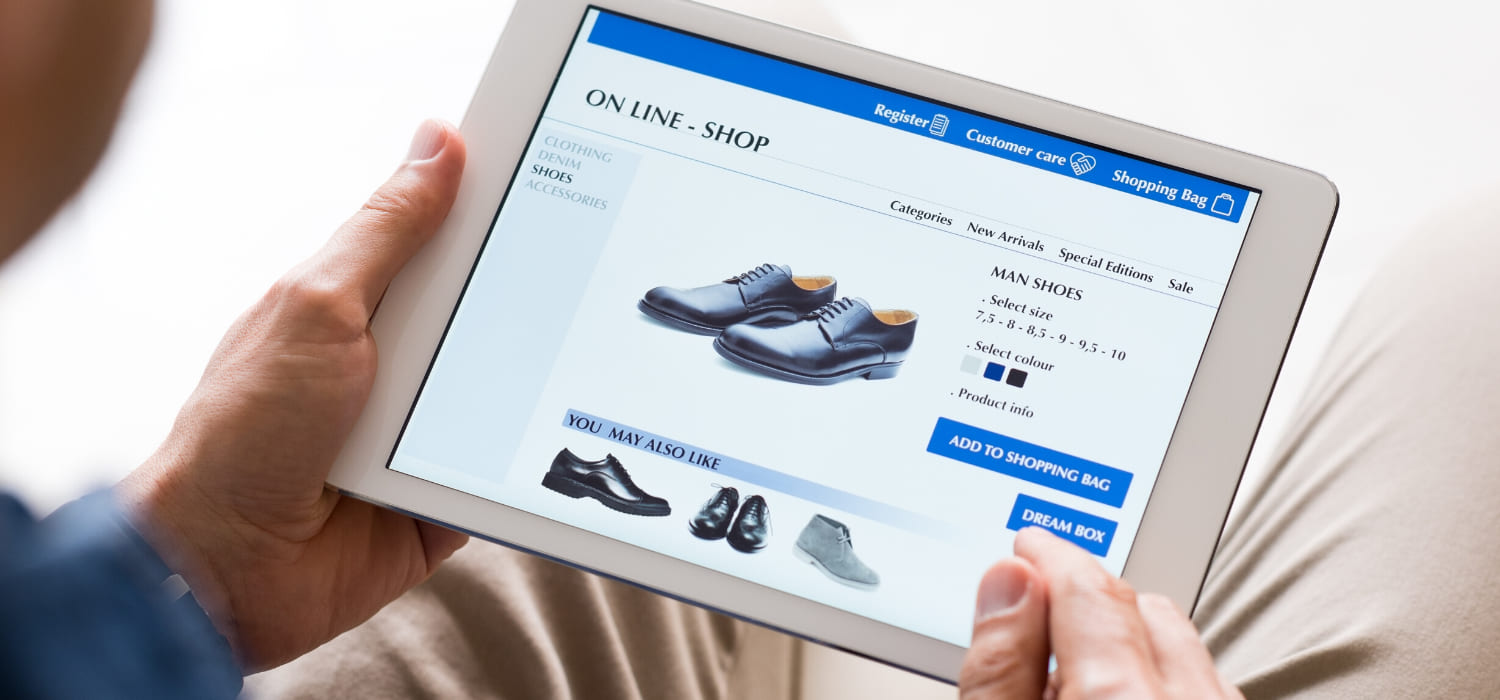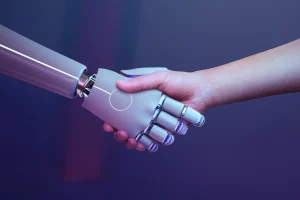What is the difference between Customizer and Configurator? This is a recurring question. The two words may seem synonymous, but they are not. They have the same goal in Zakeke: let the customer customize the product he wants to buy. Despite this, they are different. Throughout this article, we will explain what is the difference between Product Customizer and 3D Product Configurator.
Customization is important in eCommerce
Zakeke offers two different tools: Product Customizer and 3D Product Configurator. Both are based on the belief that on the way to eCommerce success there is the product customization.
eCommerce business is characterized by fierce competition. Giving potential customers the opportunity to purchase exactly what they want as they want proves to be a winning card. Therefore, the secret is the product customization.
Now let’s look at the differences and key features of Zakeke tools: Product Customizer and 3D Product Configurator.
Product Customizer
Product Customizer is designed for all those sellers who want to offer an online product customization experience. Customers will have the opportunity to customize any item of your eCommerce and with the Realtime 3D View function they will always know exactly what they are going to buy.
It is the ideal tool for the web-to-print world. Zakeke does not make the final product. Zakeke creates the print files that contain the design chosen by the customer.
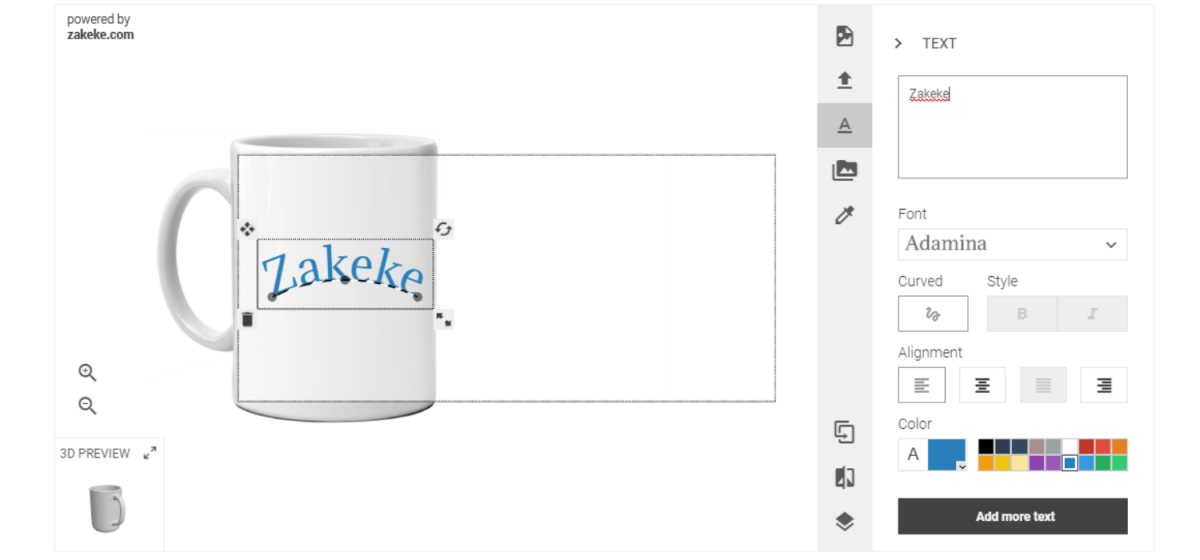
Let’s give you an example. If you sell cups and you allow the user to insert sentences or images, the Product Customizer is for you.
To better understand what we are talking about, you can try our demo and customize the product through Product Customizer here.
There are many features and they vary depending on the plan you choose. Among these, there are:
- Text customization: your customer can change font, colors, dimensions, orientation, rotation and curvature with a cutting-edge tool
- Image customization: you can upload a catalog of pre-selected images or let customer upload the photo he wants
- Realtime 3D View: your customer can see a 360° realistic model of the product after customizing it
- Augmented Reality: your customer can see the customized product in real world via smartphone
3D Product Configurator
3D Product Configurator is the tool that that transforms customers into creators. It is dedicated to sellers who sell a modular product.
What does it mean? Think of a shoe. The customer can customize the shoe by choosing the material and / or the color of the upper, the shape and / or the color of the laces, hide or not the seams, etc. In other words, every single area of your product you let customers personalize.
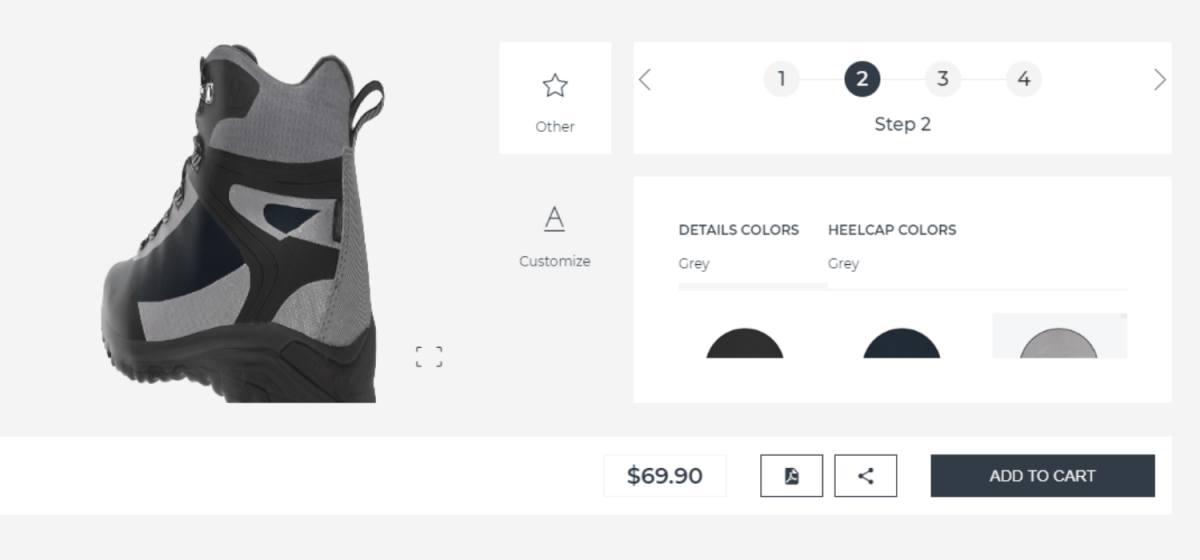
It is the customer who literally creates the object he will purchase, depending on the available options. Everything takes place in a 3D environment. Only and exclusively in 3D. Again, you can try our demo and create the product via 3D Product Configurator here.
The 3D environment of the Product Configurator is different from the Realtime 3D Preview of the Product Customizer. In the first case, the customer personalizes the product in a 3D environment and everything takes place in 3D. In the second case, the customer sees the product in a three-dimensional way after personalizing it.
In short, they are two tools designed for two different needs. Product Customizer is aimed at sellers who have a product that can be customized but not composed. 3D Product Configurator is aimed at sellers who have a product that can be customized and even composed.
Scenarios
Now two scenarios to better explain the differences between Product Customizer and 3D Product Configurator.
- Scenario 1
I sell wooden and steel watches and I want to sell wooden or steel watches that the customer can customize by entering his name on the case –> I choose Product Customizer
- Scenario 2
I sell watches and I want that customers can create their own watches by choosing:
- Steel or silicone strap
- Dial Image
- With or without bezel
- Strap color
- Case in steel or in other material
I want to offer online the same “product creation experience” than offline –> I choose 3D Product Configurator
The customization options are endless. For example, you can decide that the strap is only in silicone and leave the user the option to select only the color. You decide which customization options to offer to the customer.
We hope this article has been helpful to understand the difference between Product Customizer and 3D Product Configurator.
Stay up to date and follow us on LinkedIn, Facebook and Instagram