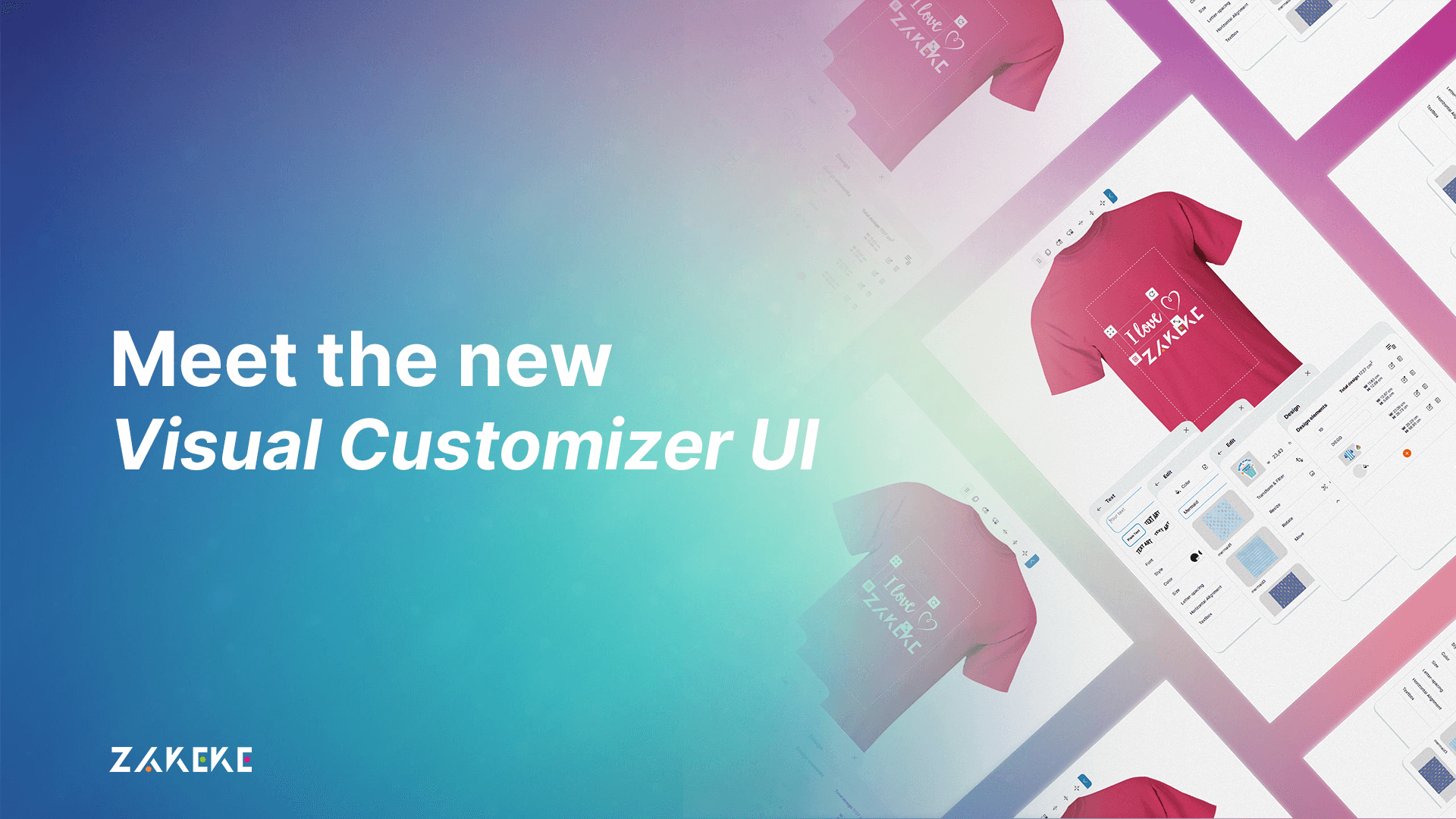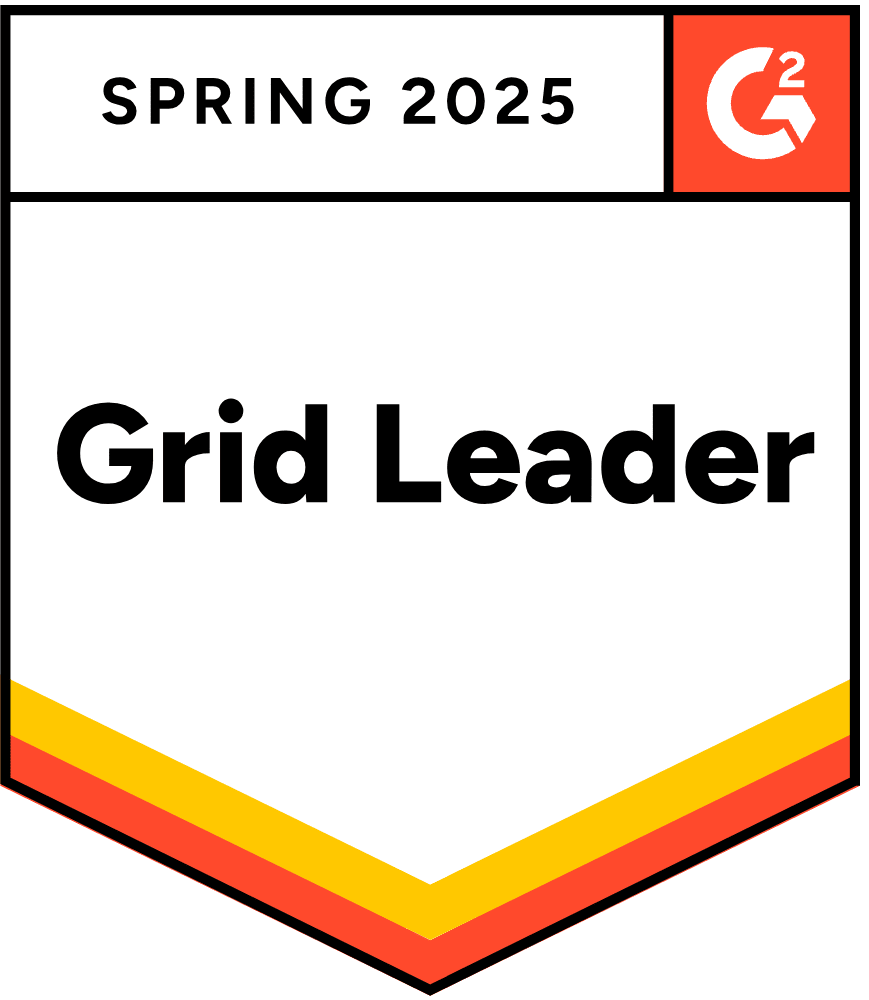A new way to customize is here!
We’ve reimagined the Visual Product Customizer UI from the ground up. The new Zakeke interface is now live – and it’s everything you’ve asked for: faster, cleaner, mobile-ready, and fully customizable to fit your brand.
It’s not just a fresh look. It’s a complete redesign that boosts performance, improves usability, and gives your customers a smoother, more engaging experience!
A Complete Redesign for a Better Experience
The new Visual Product Customizer UI is more than just a visual upgrade, it’s a full rethinking of how customization should work across devices.
- On desktop, we’ve streamlined the interface to make every interaction faster and more intuitive;
- On mobile, we’ve built a brand-new, mobile-first experience from scratch, purposefully designed for smaller screens and touch navigation.
The result? A seamless, engaging journey for your customers, no matter where they’re customizing from.
But the changes go deeper than the surface. Behind the scenes, the new UI runs on a modern, more flexible architecture. It delivers faster performance, smoother updates, and gives us the foundation to ship new features quicker than ever. This isn’t just easier for your customers, it’s better for your business too.
All the Upgrades You’ll Love in the New UI
Let’s take a closer look at what makes the new UI a game-changer:
100% New Mobile Interface

The old mobile experience? Gone.
Say hello to a completely reimagined, mobile-first UI – clean, minimal, and designed to keep your product at the center of attention. Every interaction feels smoother, more natural, and truly optimized for touch.
This isn’t a scaled-down version of desktop. With a minimalist layout, redesigned handlers, and a focus on clarity and simplicity, the new mobile interface is built for how today’s customers browse, tap, and buy-on the go.
Fully Customizable UI to Match Your Brand
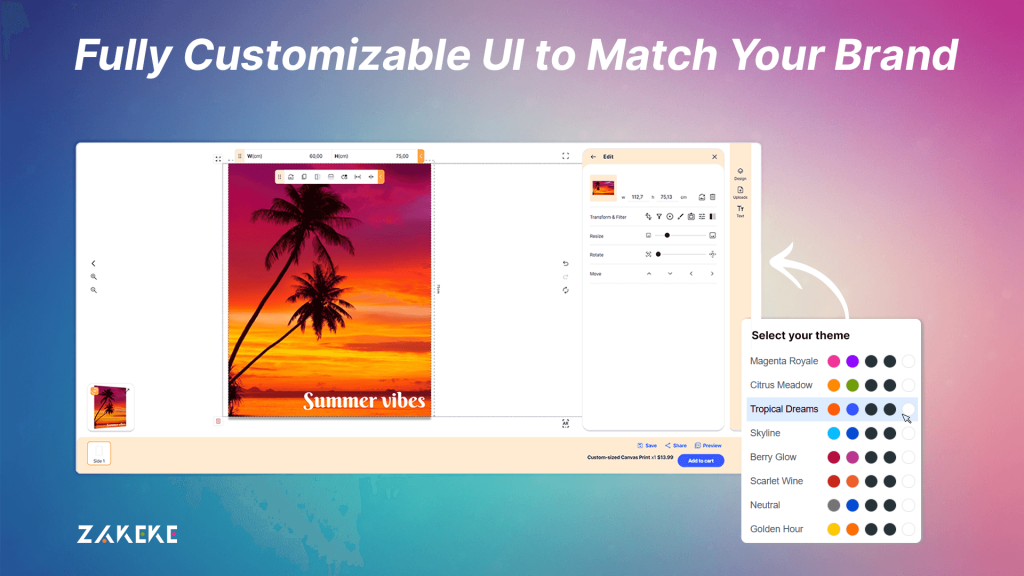
Your brand deserves more than cookie-cutter design. Now, you can fully tailor Zakeke’s interface to reflect your style and identity.
With the new editor, you can personalize everything – from colors and fonts to the overall layout. Want a bold, high-contrast look or a minimal, clean interface? You’ve got full control. The result: a seamless customization experience that’s not only functional but beautifully on-brand.
New Design Panel
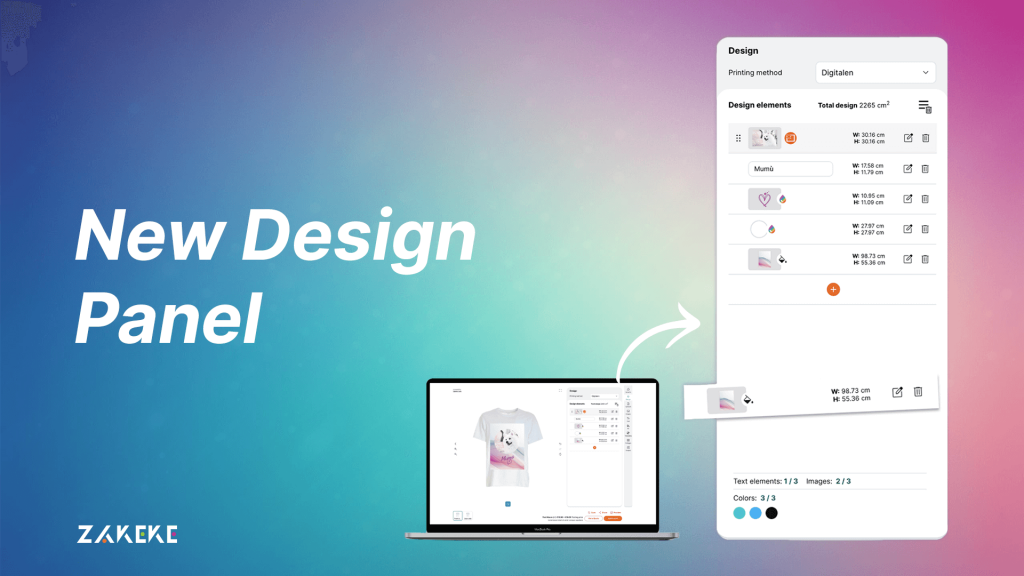
We’ve completely revamped the design panel to give you more control than ever before. Now, all design elements are clearly displayed, making it easier to see what’s on your product and manage each component with precision.
The panel is smarter and more intuitive, with everything organized into logical sections. Advanced controls are right where you need them – available when you want to go deeper, but out of the way when you don’t. It’s all about giving you maximum control with minimal effort.
Real-time 2D & 3D Preview

For the first time, customers can now see both 2D and 3D views side by side in real time. No switching tabs. No lag.
Whether they’re checking placement in 2D or rotating the final product in 3D, it’s a smoother, more engaging experience that bridges imagination and reality.
Bigger Product Image

We’ve minimized distractions and maximized what matters: your product. The new interface puts your product at the center of the screen with a larger, cleaner view.
Whether on desktop or mobile, your item is now the hero of the page – showcased with more detail and clarity, helping drive more emotional engagement (and higher conversions).
Always-on Toolbar

No more hunting for tools. The new toolbar is always visible, giving customers quick access to the most-used functions whenever they need them.
It floats neatly without getting in the way, so your users can design faster, navigate more intuitively, and enjoy a more fluid experience from start to finish.
New Quick Action Panel

The new Quick Action bar puts your most-used tools right where you need them – repositionable on the canvas for both desktop and mobile.
It appears only when an item is selected, keeping the UI clean, and includes new actions like autofit and centering for faster edits. Smart, flexible, and built for speed.
Live Image Quality Feedback

The new customizer instantly alerts customers if their image quality is too low, right as they upload or edit.
This real-time feedback helps prevent poor results before they happen, reducing reprints, complaints, and ensuring a smoother path from design to delivery.
Unified Text & TextArt Editor
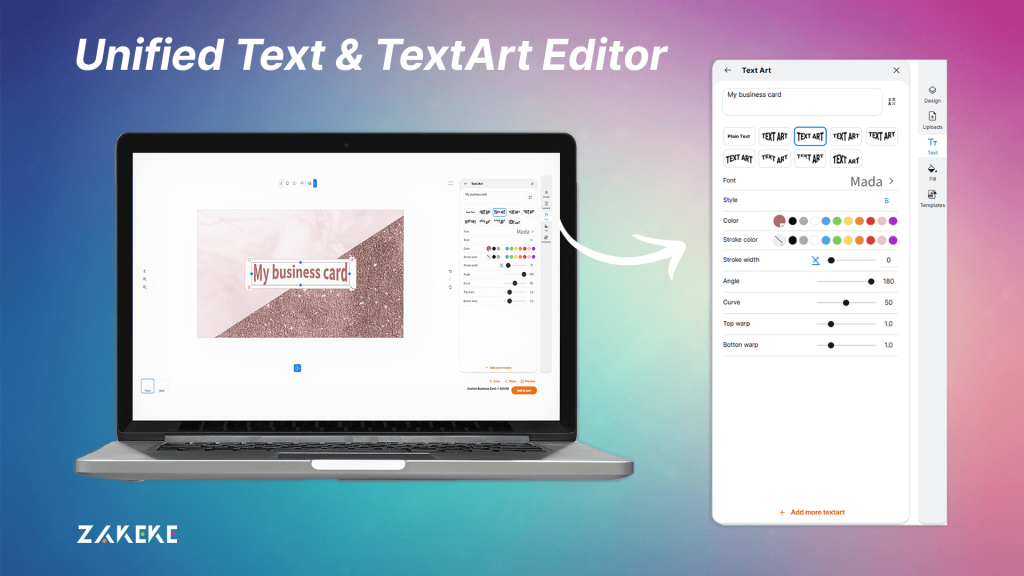
Text and TextArt used to be separate editors. Not anymore. Now they’re unified in one seamless experience, making it easier than ever to manage typography and decorative text in one place.
Less switching, more doing.
Improved Gallery Navigation
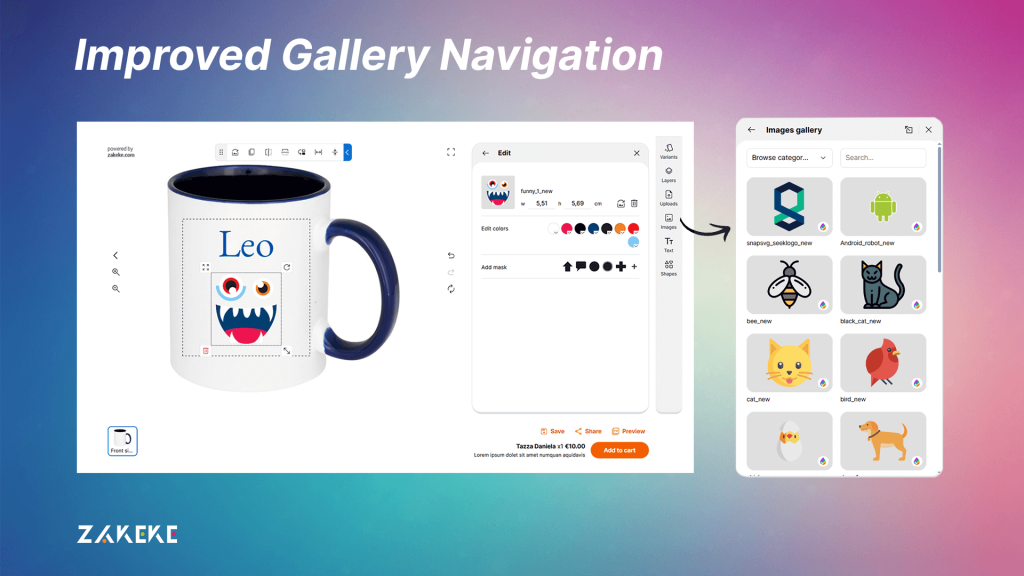
We’ve completely rebuilt how customers browse through your gallery of assets. The new navigation is faster, smoother, and far more intuitive – making it easier for users to find and use their favorite graphics, logos, or images.
Customers can access the collage panel with a new quick-access button directly on the canvas. From there, users can easily view and control all collage areas, switch layouts, and remove elements with just a click. It’s all about making navigation effortless and creative control more accessible.
The result? More designs, less friction, better engagement.
More Smart Upgrades You’ll Notice
The new UI comes with additional enhancements that improve speed, clarity, and overall experience:
- Quick Colors now available for text, masks, and image filters;
- Preview Dialog with:
- Slider view of all product sides;
- Downloadable PDF (all sides + 3D, or just 3D);
- New microcopy during key actions (e.g. add to cart, PDF generation) to clearly show what’s happening.
How to Switch to the New UI
Switching to the new UI is quick and easy – just a few clicks from your back office:
Go to Settings > User Interface > “Continue with New UI”. Don’t see the option? No problem – just email us at [email protected] and we’ll help you make the switch.
Check out this step-by-step guide on Zendesk for full instructions.
Ready? This isn’t just a new look, it’s a whole new way to customize. Faster, smarter, and designed to deliver a better experience for both your brand and your customers!