AI-powered precision and color control, what’s new in Zakeke.
This update brings more automation, smarter visuals, and sharper color accuracy to Zakeke.
From AI-powered image tools to Pantone & CMYK color management, everything is built to simplify your workflow and help you deliver flawless results.
Here’s what’s new.
NEW AI Vectorizer – Turn raster files into clean vectors
The new AI Vectorizer is an AI-powered feature that automatically converts raster images uploaded by your customers into scalable vector files (SVG), all directly inside the Zakeke interface.
How it works
It supports:
- Raster images uploaded by customers (PNG, JPG, etc.)
- Files that Zakeke temporarily rasterizes for processing, such as PDF, AI, or EPS
This means that even when files come in mixed or non-vector formats, Zakeke can process and convert them for sharp, print-ready results without manual rework.
You can choose to have the conversion run automatically at upload or let customers preview and approve the vectorized version before saving.
Perfect for businesses that work with logos, promotional products, or detailed prints, Vectorizer keeps every design clean, consistent, and ready for production.
Learn more about AI Vectorizer
AI Background Remover
The Background Remover is an AI-based tool that automatically removes backgrounds from any image or logo uploaded in the Visual Product Customizer.
How it works
It handles both solid color and complex photographic backgrounds, delivering clean, professional results in just a few seconds. You can set it to run automatically at upload or let users apply it manually within the Customizer, complete with a live preview before saving.
The result? Production-ready images that look perfect on any product, with no extra editing required.
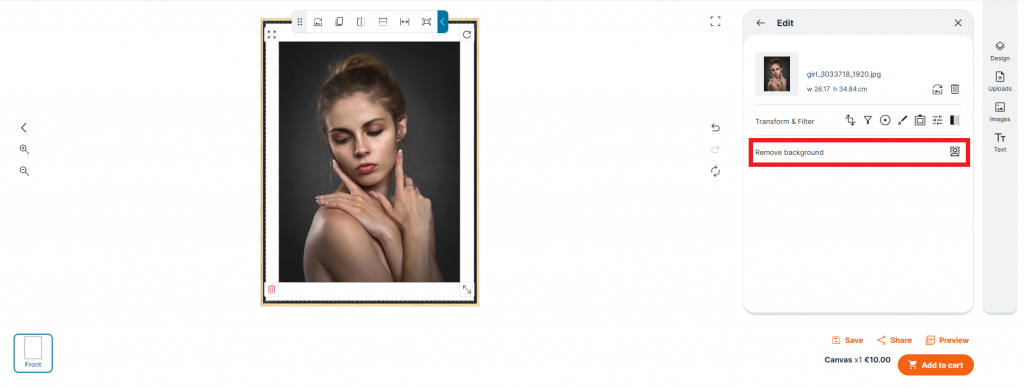
Learn more about AI Background Remover
Pantone & CMYK Mode – consistent color from screen to print
Pantone & CMYK Mode lets you and your customers design using true Pantone or CMYK color systems instead of standard RGB pickers, ensuring color accuracy from customization to final print.
How it works
Since digital screens display colors in RGB, Zakeke uses color mapping to show the closest possible match to real Pantone or CMYK shades on screen.
When the design is exported, Zakeke embeds the exact Pantone or CMYK values into the print-ready PDF, so your production workflow always uses the right tones.
For even greater precision, you can upload your own ICC color profiles, enabling automatic conversion of CMYK colors during printing.
The result? Perfect color consistency across screen and print, so every logo, label, or product comes out exactly as intended.
Learn more about the Pantone/CMYK Mode
Order Error Handling – automatic recovery and clearer feedback
Orders that get stuck in processing are now detected and restarted automatically.
When recovery isn’t possible, Zakeke shows clear error messages explaining what went wrong and what action to take, so you can solve issues faster and avoid unnecessary support requests.
Other Improvements – small updates that make a difference
- Add-to-Cart Checkbox – you can now add a custom confirmation checkbox before checkout.
- Data Retention Policy – assets from canceled subscriptions are now stored for 6 months instead of 2 years, reducing storage costs and improving performance.
That’s a wrap!
Plenty of AI upgrades and powerful new tools for those who live and breathe color management and print.
And trust us, the best is yet to come!