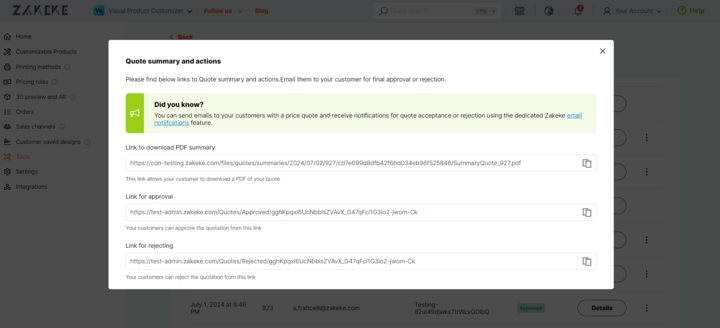Zakeke, the leading cloud-based visual commerce platform that allows anyone to easily customize and configure products online, at their retail location, and everywhere in between, today announced a new product update to its platform, together with hundreds of fixes, improvements and new features! Take a look at the brand new features added:
Virtual Try-On for Shoes
It’s time to wear your dream and fly high with the brand new VTO for SHOES!
Say hello to the Virtual Try-On for Shoe Products. Enhance your visitors’ experience by enabling Zakeke’s cutting-edge Virtual Try-On feature inside all of our solutions: Visual Customizer, 3D Configurator and 3D DAM & AR Viewer. Allow your clients to effortlessly visualize how your shoes look on them, empowering them to make confident purchase decisions. At the moment, the Zakeke Virtual Try-On is available for the Eyewear, Scarves, Earrings, Headwear, Necklaces and Shoes. We’re working on making it available for other products like Watches and Bracelets. So more updates for you in the coming months.. stay tuned, we’re here for the long run.

New General Settings & Interface Editor Settings
Evolution is part of our DNA, so it’s a natural move the one related to our beloved Interface Editor Settings. From now on you’ll find a brand new design for the Interface Editor and your preferred settings inside of it.
You will always be able to customize the UI of your Zakeke, upload your own icons, and manage other settings like the tools names and positions, the price settings, the product quantity, the zoom levels, set a custom size for the “3D View” window, show the total design size or just elements sizes inside the design, add a custom text will be displayed below the price and quantity in the UI and define the unit of measure that will be displayed to all users across your customizer interface.
At the same time let’s welcome the new General Settings section in which you’ll be able to define the functionality of the Share tool, the Save one and Miscellaneous like Image scaling, manual size for images and the latest CorelDRAW Font Compatibility.
More details here.
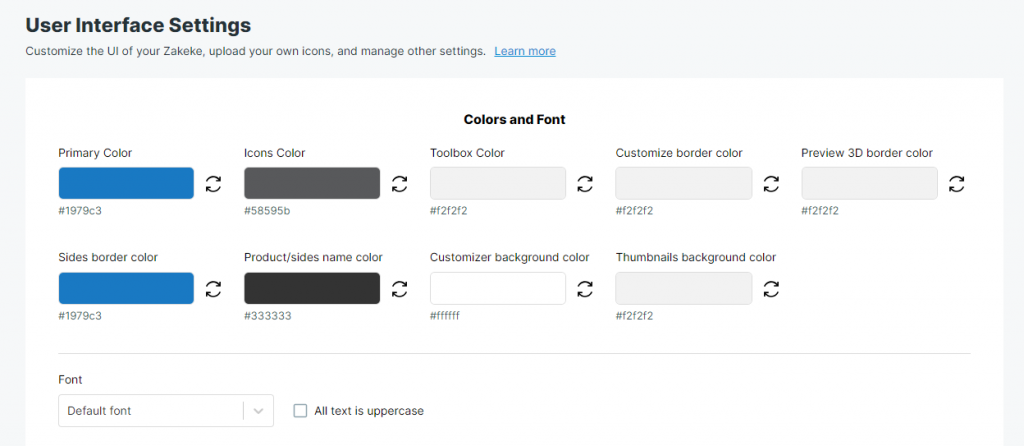
Pricing rules – Print Area size now in cm2
This is a super news for all users creating pricing rules and markup prices on customizable products, from now on if you select Print area size as a pricing property you will enter the cm2 as the size, helping you become more efficient and precise if you combine your pricing with resizable areas.
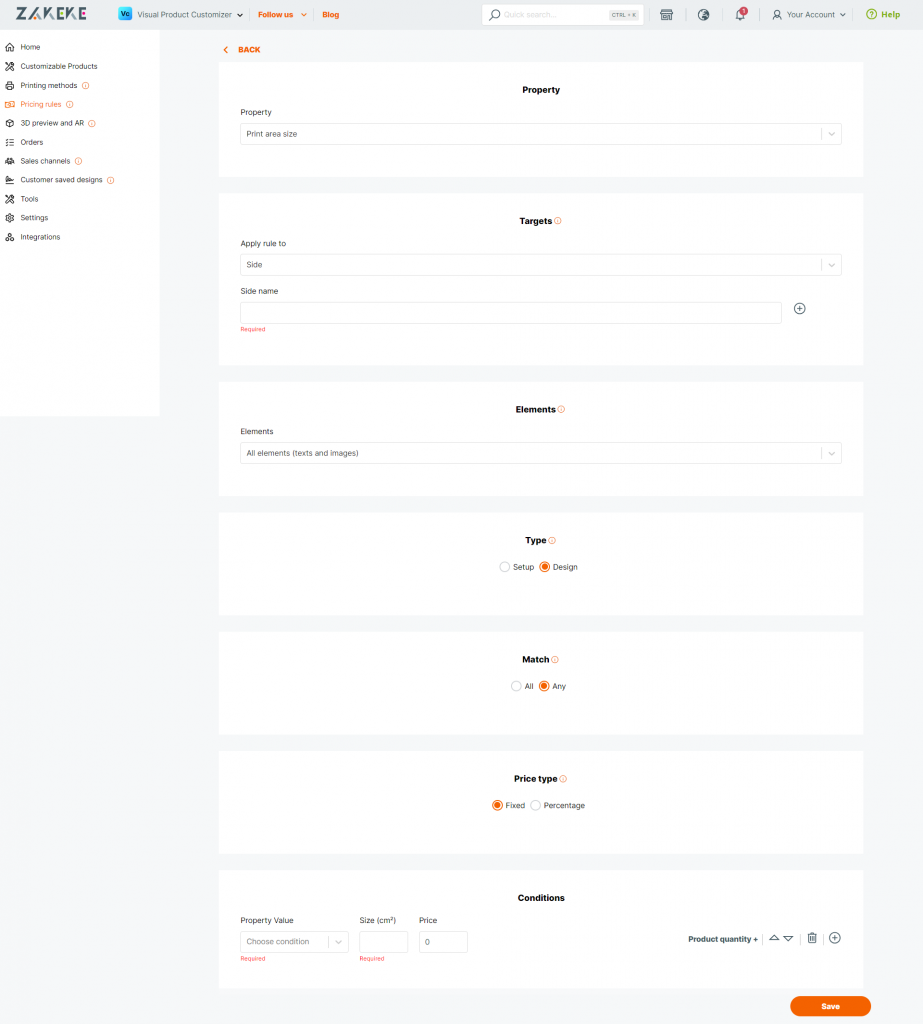
New “Always on bottom” option for Pre-Design Templates
“Starting from the bottom now we’re here..” it’s not just a catch phrase inside a famous song, it’s now a new option for your Pre-Designed templates, in particular for all elements you set in it.
So, if you’re familiar with the “Always on top” option, well, this is the reverse of it, simple as that. You can now decide if text, images, shapes, so every element of the templates can be positioned always on top or on the bottom of the design in respect to other elements whenever added by the customer.
It’s not just another box, it’s a powerful edit on your daily life.

Improved AR performances for 3D DAM
Faster do not always means better, but in case of the Augmented Reality, well it is.
We worked hard to improve the performances of the AR inside our 3D Digital Asset Management solution, helping make it ever more powerful and faster on opening for all your products and 3D models.
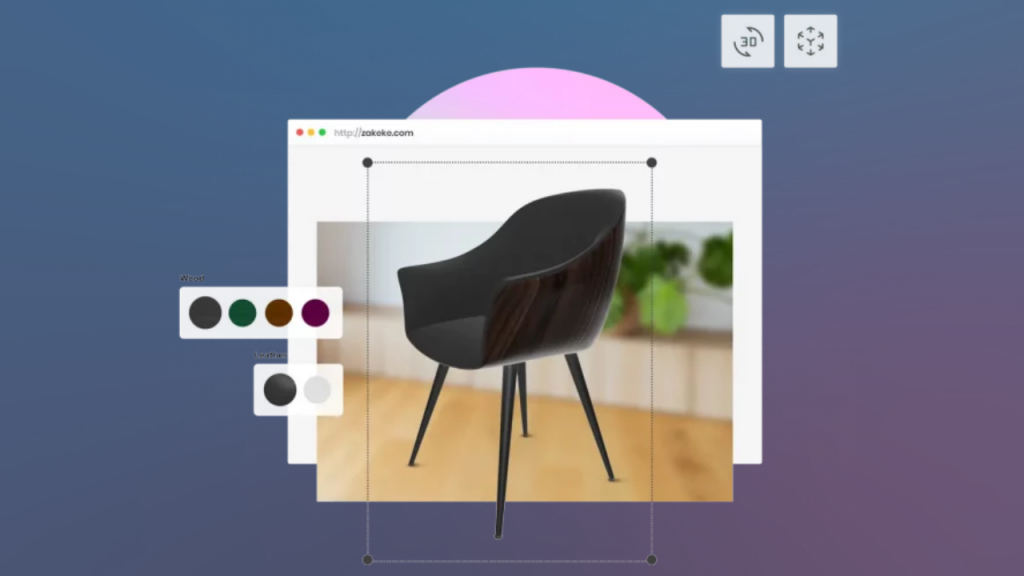
Get a Quote Summary & Actions improved
Whenever an information is accessible and easy to digest there has been a huge work behind.
And this has happened over and over again on our Get a Quote tool, because it’s so important for you that we need to always keep improving it.
This time we worked on make the Quote summary and action ever more clearer and simpler, with a direct link to the Email notification feature and with explanation of every link you can copy and customers can use for your quotes. Simple means beautiful.