Any e-commerce business strives to excel at SEO, as organic search offers one of the best investment-to-reward ratios. But simply optimizing your website to rank in the top ten of SERP might not be enough to get the full benefit of organic traffic.
You can supplement your e-commerce SEO strategy by trying to score e-commerce SERP features. Appearing on those can potentially grant you more traffic and more conversion opportunities.
In this article, we’ll cover what are Google SERP features, why your SEO strategy needs them, and how to get them.
What are SERP Features?
SERP or search engine result pages are what we see on Google or another search engine when we search for anything. Traditionally, SERP looked pretty simple – ten blue links and a navigation bar at the bottom that lets you browse through the pages.
Today, SERP has changed dramatically from what it used to be. The ten blue links are now hidden behind half a dozen SERP features on many if not most, search queries.
Apart from up to four sponsored links appearing before anything else on many highly competitive e-commerce keywords, you’re likely to see the following:
- Featured snippet
- The “People also ask” section
- Local pack results
- Google Shopping results
- Image or video results
- Knowledge graph or a knowledge panel
Here’s what SERP looks like for an e-commerce search – ads and e-commerce SERP features take most of SERP real estate.
While this doesn’t make traditional SEO goals of ranking among the top ten organic search results obsolete, you must also pursue Google SERP features.
Benefits of SERP Features for E-commerce
Do you need to aim for SERP features? For many businesses, the answer would be a yes. Here are 3 major reasons why you want to have e-commerce SERP features for your website:
- Better reach: SERP features take up a huge chunk of SERP real estate and often appear before the organic search results. So, even if a user doesn’t click on your link, many people would be exposed to your brand.
- Increased CTR: An average first result of organic SERP gets 39% CTR. Featured snippets get 42%, and local pack results get 17% CTR. Both will decrease the CTR of the first organic result if present in SERP.
- Future features: Google seems to be moving more and more away from the classic organic SERP with a few ads towards a search engine dominated by SERP features. E-commerce SERP features like shopping, shoppable images, and AR previews were recently introduced, and Google is planning to introduce in-SERP transactions soon.
Make SERP features work for your e-commerce
Now, how do you get SERP features in the organic results of Google? The approach will depend on the type of SERP feature you’re going after, but here’s a template you can follow to get any feature.
- Analyze your SERP appearance: Use an SEO tool like Keyword Tracker – like SE Ranking – to analyze your website’s performance on SERP. This tool doesn’t just show how well you rank for specific keywords but shows SERP features by keyword. Use this to see how many SERP features you already have and find keywords on which you can get a feature.
- Competitor analysis: With such research, you can check SERP features by keyword on the keywords that you’re focusing on and get to know what websites currently have features for these keywords. Compile a list and study their SEO approach. You’re mainly looking for their page content, its structure, and Schema markups for the pages appearing in SERP features.
- Create an optimization plan: Based on what you’ve found about your competition, create a plan to optimize your website and specific pages to fit what worked for your competitors. Don’t forget to consider Google’s basic guidelines when creating a plan.
- Double-check and implement: Check that everything is correct and implement your plan.
- Monitor performance and adapt the plan: Once you’ve done all the changes to the pages and Schema markup, give it a few weeks for Google to re-index the pages. If you don’t see any results in two to four weeks, try to analyze and change what has gone wrong.
With this approach, you can get any type of e-commerce SERP feature. Now, let’s look at the most prominent SERP features you’re likely to want to focus on.
Type of SERP Features that Matter the Most for E-commerce
There are multiple SERP feature types that you can get, but not all of them are equally important for e-commerce. For instance, the featured snippet might get the best CTR, but it mostly appears for informational organic results and won’t lead to higher conversions.
Below, we’ll look at four e-commerce SERP features that can directly or indirectly lead to a conversion or another benefit for an e-commerce business.
Shopping Results
Since we’re going for the most profitable e-commerce SERP feature, our high priority would be making it to the Shopping Results for product keywords. Organic Google Shopping results are displayed below Shopping Ads and search ads but typically above the first or the second organic search result.
Typically, they’re presented as eight product tiles, each with the price, store name, reviews, and the ability to scroll through several images in a product tile.
If you click on one of the tiles, you’ll get more details about the product and the store.
This SERP feature is the ultimate goal for any e-commerce store as it captures users who want to buy your product, not those looking for information. Google will likely add the option to make a purchase right from the SERP, so this feature should have most of your attention.
To get on this SERP feature, you’ll need to create a Google Merchant Center account and upload all of your products there. It was introduced not long ago, so there isn’t a tried and tested way to rank here all the time.
However, you can follow the best practices set by Google and confirmed to work by many e-commerce businesses that are already participating in Google Shopping. Here’s what you should focus on:
- Upload all of your products to Google Merchant Center;
- Provide multiple high-quality images for each product;
- Fill in all product details;
- Include relevant keywords in the product title and description;
- Keep pricing and availability up-to-date;
- Ensure there are no inconsistencies between the product as it appears on Google Merchant Center and the page you’ve linked to it;
- Incentivize reviews as much as possible.
That’s a lot of work for an e-commerce store, even with a few hundred products, but most of it can be automated to prevent human error. What’s harder to manage is reviews. Many Shopping SERP results have hundreds of Google reviews, so it may play a role in ranking. Try incentivizing your customers to leave reviews on Google to have more chances of appearing in this SERP feature.
At the time, Google didn’t indicate that backlinks influence Google Shopping results. However, if you’ve done all you could to optimize your site and products on GMC and still can’t rank well, look into e-commerce link building.
Image Carousels
While Google Shopping is the most convenient way to shop on SERP, it’s not the only one. This feature often appears on top in organic results for keywords like “buy black pants.” But if you type in “black pants” without the word “buy,” you’ll likely see an image carousel take the first place instead.
Some visual content here will be from blogs, others from e-commerce stores. When you click on the images from stores marked as “product” in the image carousel, you can see information about pricing and availability and visit the store.
This SERP feature can help you be ahead of organic search results and have more chances of attracting users as you show your product’s picture, not just with a text link.
Here’s how you can rank your image on SERP:
- Optimize the product page that contains the image. Include the keywords in the title and meta description tags as well as in the text featured on the page. These keywords may include more transactional words like “buy” or “purchase;
- Include keywords in the alt tag of the image. Don’t include transactional words here, as image results won’t be a top priority in SERP for them;
- Use a high-quality image optimized for the web.
Follow these steps, and your images will likely appear on Google image search and as an image carousel on regular SERP.
Local Pack
For local search queries, when the user is trying to find the physical location of a business, Google will display the local pack results above organic results. Typically, it would include a sponsored entry, three organic results, and a map you can click on to see more local results.
Google takes these results from Google Business Profile (formerly Google My Business). To get this SERP feature, you don’t have to SERP features by keywords and optimize your pages for any specific keywords. All you have to do is ensure your GBP looks pristine and your website is optimized for local search. Here’s how you can do that:
- Claim your business location with a GBP account;
- Add correct name, address, and phone number information;
- Fill in every detail about your business that GBP allows;
- Add quality pictures of your products and your shop;
- Incentivize customers to leave reviews and be active in responding to them;
- Incentivize customers to add photos to your GBP;
- Build local citations on news sites, business directories, review sites, etc.;
- Ensure your name, address, and phone number are the same across your website, GBP, and citations that you build.
Follow these local search optimization tips, and you will see your account show up more in the local pack feature.
Rich Snippets
These three SERP features are the most important for getting a user’s attention before they reach organic results. But you can also get SERP features on the organic search results that may improve CTR for whatever position your link appears on — rich snippets.
Rich snippets are additional information that you can display next to the link to your site on SERP. It can show pricing and availability as well as reviews.
It can also show images, breadcrumbs, or site links.
A rich snippet that arguably draws the most attention is the image reel.
These are great for improving CTR as you can communicate much more information to users than simply with a title and description.
You can get these rich results and more by adding microdata to your pages. You can do that either by writing code or by using Google’s Structured Data Markup Helper. This tool lets you go around your page, highlight some elements, and add microdata to them. It then generates HTML code you can paste to your page.
Google doesn’t instantly show rich snippets after you’ve added microdata, so you might have to wait quite a bit after the search engine registers the changes.
Summary
In 2023, an average commercial search query will typically show ads and SERP features above organic search results. As Google is changing towards wider adoption of e-commerce SERP features and drifting away from minimalistic organic results, e-commerce businesses need to include this into their SEO strategy.
You don’t have to pursue all SERP features, though. Focus on Google Shopping results, image collections, and local packs. If you have the resources after that, go for rich snippets for pages that rank in the top ten.
Monitor how well your new changes perform, improve the pages that don’t show up on SERP, and you’ll potentially receive more traffic and conversions.

Kelly Breland
Digital Marketing Manager
Kelly Breland, Digital Marketing Manager at SE Ranking, specializes in SEO and content marketing for e-commerce. With a deep understanding of online consumer behavior, she crafts innovative content strategies to enhance brand visibility and nurture customer loyalty, helping businesses succeed in the competitive e-commerce landscape.