Previously, creating 3D models was often restricted to the design, animation, and gaming sectors because it required specialized skills and expensive software. Only a few industries knew how to create a 3D catalog or could afford it.
Thankfully, recent technological advancements have made 3D modeling tools more accessible and affordable. As a result, other sectors also began exploring the creation of 3D models. Companies from various industries can now create 3D catalogs and models for everything.
The question now is, how do you create a compelling 3D catalog from scratch? In this comprehensive article, we’ll outline a step-by-step guide on how to create a 3D catalog. By the end, you’ll have enough knowledge to build your virtual library.
Shall we begin?
What Is a 3D Product Catalog?
A 3D product catalog is a promotional tool that uses 3D models, animations, and Augmented Reality to improve the buying experience.
3D product catalogs help users understand products better, enabling them to make informed purchasing decisions. They show a product’s actual size and functionality.
How Do 3D Product Catalogs Work?
Online shopping in its more conventional form can often feel restrictive and limiting. Customers often struggle to envision how a product can seamlessly fit into and enhance their daily routines. Static images fail to capture a product in its entirety.
3D product catalogs go beyond these limitations by introducing 3D product models. This new technology is changing the way consumers shop online. It makes the experience more engaging and educational, ultimately increasing revenue for your business.
Benefits of Going 3D with Your Product Catalog
Let’s discuss the benefits of this innovative technology for businesses and consumers. Then, we’ll detail the steps on how to create a 3D catalog.
1. Enhanced Customer Experience
This is one good reason businesses should learn how to create a 3D catalog. With 3D catalogs, shoppers can virtually examine a product before buying it. They can view the product from various angles, zoom in on specific details, and customize it.
This level of product visualization enhances the shopping experience and builds trust in the brand. Integrating advanced features like an AI chatbot or live chat can further improve customer interactions and support, ensuring a more engaging and trustworthy experience.
2. Increased Conversions
3D catalogs reduce buyers’ uncertainty. It provides a personalized journey that guides them through the buying process.
For example, buyers can virtually “try on” clothes or interact with products. This increases the likelihood of conversion. A study shows that Shopify merchants who implement 3D commerce saw an average 94% increase in conversions.
3. Improved Customer Engagement
Standing out from the competition requires effort and strategy. 3D catalogs provide a unique perspective on customer engagement. They offer a convenient avenue for consumers to explore products at their own pace.
This increases brand awareness and website traffic. It also enhances the potential for video monetization. Integrating interactive videos within the 3D catalog lets you create additional revenue streams. It encourages longer browsing sessions and maximizes customer engagement.
4. Cost-Effectiveness
3D catalogs can significantly reduce the need for traditional photoshoots and physical samples. They offer a cost-effective way to showcase products in multiple variations. They provide real-life experiences that often surpass traditional photography.
5. Personalized Upselling
Interactions with 3D catalogs provide useful intent data. Businesses can leverage this data to recommend personalized products or accessories. This results in increased trust and loyalty, thereby boosting conversions.
6. Reduced Returns
Returns are a pain point for retailers. 3D catalogs allows customers to virtually assess the fit, look, and feel of the products they purchase. This leads to fewer impulse purchases and fewer returns. This translates to a more apparent bottom line for businesses.
How to Create a 3D Catalog in a Few Steps
In summary, creating a 3D product catalog requires 3D models of your products. It requires you to set up a virtual space where customers can interact with them.
Let’s look at some practical considerations and necessary steps to get started.
1. Create 3D Product Models
To understand how to create a 3D catalog, start by creating high-quality 3D models of your products.
You can easily adapt these models to create a detailed 3D catalog. It is easy if you already use 3D computer-aided design (CAD) files in product development.
However, there are also several methods to create a 3D catalog if you don’t have existing 3D models:
- 3D Scanning: This method captures precise “point clouds.” It shines light on an object from different directions. These clouds are subsequently used to create a 3D model of the object.
The scanner accurately measures minute details. Since 3D scanners are light-sensitive, using them in a well-lit indoor environment is preferable. They help prevent data distortion from ambient light.
- 3D Design: For products yet to be manufactured, you can hire a professional graphic designer to create a 3D model based on product specifications or prototypes.
The designer doesn’t need tangible items and can “infer” the object’s appearance from a few reference photographs.
- Photogrammetry: This process involves photographing an object from various angles. Specialized software then analyzes these photos to construct a 3D model.
Most professional 3D photogrammetry takes place in a controlled studio setting. This method allows you to take pictures of large items in the real world, unlike laser 3D scanning. Also, you don’t need the item in question to make the 3D model. All you need is a set of already-existing photos of the product.
- 3D Rendering Apps: These user-friendly tools allow you to build 3D models without specialized equipment. Some apps even allow you to use your phone camera to make simple 3D models.
2. Develop a virtual space
Once you have your 3D product models in place, the next step is to develop a virtual environment where customers can interact with them.
Here are some popular approaches to consider:
- 3D Viewers: These web-based tools allow users to rotate products 360 degrees, zoom in for detailed inspection, and customize certain features. 3D viewers are relatively easy to implement and provide a solid foundation for showcasing your products in 3D.
- Augmented Reality (AR): AR takes product visualization a step further. It overlays images onto a user’s immediate environment via their device.
For instance, you can use the AR app to virtually place a pair of sunglasses on your face to see how they fit. You can also use it to see how a new lamp would look on your end table. AR adds a layer of interactivity and informative elements to the online shopping experience.
- Virtual Reality (VR): VR creates a fully immersive environment. It allows customers to virtually step inside a 3D replica of a store or showroom.
Imagine yourself in a virtual clothing store, examining clothes racks. VR allows you to explore a piece of furniture virtually to better understand its size and scale. VR provides a highly immersive product experience, but it requires a VR headset for access. This makes it a capital-intensive option.
3. Choose the Right Product Configurator
Selecting a suitable 3D product configurator requires careful consideration of several factors.
To begin with, you need to analyze your business needs and product complexity. The configurator should be adept at handling your products and accurately reflect all available options and limitations.
Next, prioritize the user experience. Even for complex products, the configurator should be intuitive and user-friendly. A cumbersome interface can frustrate customers and hinder the entire customization process.
Price is another important aspect. Product configurators can range significantly in cost. To ensure you get the best value, obtain quotes from multiple vendors before making a decision.
Finally, consider a trial run. Test the configurator with a few sample products to assess its functionality firsthand.
This will allow you to identify potential issues and ensure the configurator delivers the customization experience you envision for your customers.
Conclusion
The good news is that learning how to create a 3D catalog is no longer an exclusive privilege for large corporations.
With technological advancements, several methods exist to create high-quality 3D models. These include 3D scanning, photogrammetry, and user-friendly 3D rendering applications.
Once you have your models, you can choose from various virtual space options. For example, you can choose 3D viewers, AR, or VR, to showcase your products in the most impactful way for your target audience.