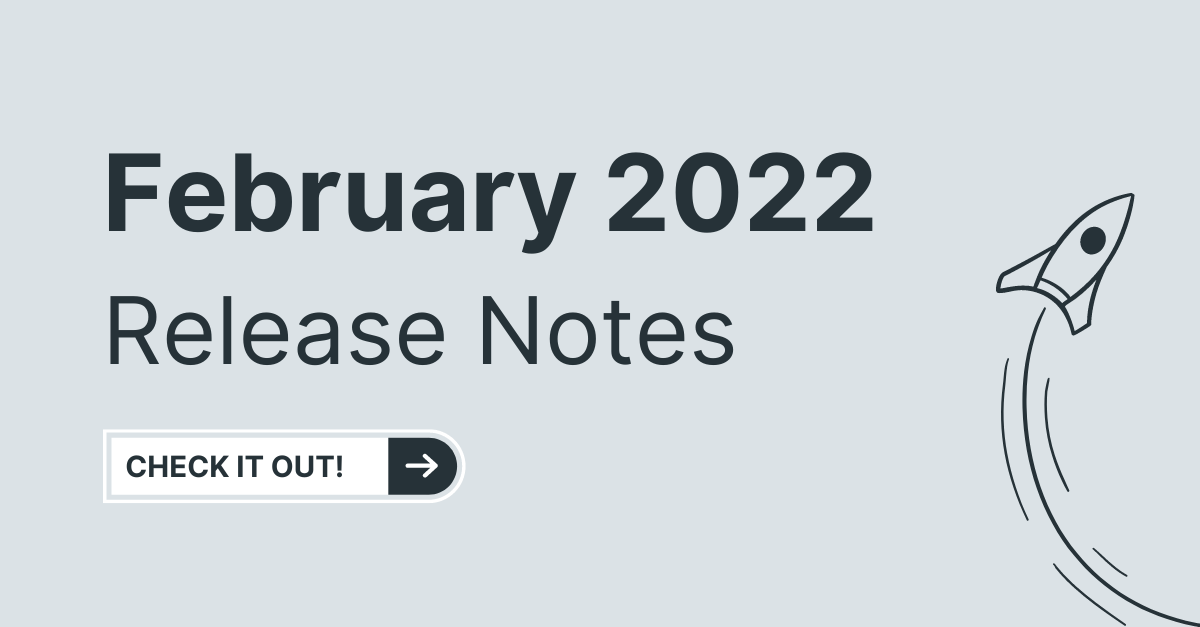..Soon to be Omnichannel!
This new product update helps merchants sell anywhere
Zakeke, the leading cloud-based visual commerce platform that allows anyone to easily customize and configure products online, at their retail location, and everywhere in between, today announced a major new product update to its platform. The company is releasing a Sales Channel Addition.
Sales Channels makes it easier for merchants, agencies and existing partners to manage and sell products across all of their channels and stores using just one Zakeke account. Today’s merchants are finding that their customers—and consequently their sales—are being spread across many different online channels. In addition to selling through an online store, merchants can sell in a brick-and-mortar location, a pop-up shop, through online marketplaces, on social media, and more.
The Sales Channel reduces the burden of having to create multiple accounts for as many stores and channels as available, brings a centralized view and management of customizable products and helps optimize processes.
Sales Channels allow you to connect and manage extra commerce channels to your Zakeke account. Sales channels are the different platforms where you sell your customizable products, such as Shopify, WooCommerce, Etsy, …
This feature allows you to share customizable products among several platforms and manage all your orders from a single account instead of creating a separate account for each platform.
Connect Etsy to the other platforms available
At the moment, the only available extra channel is Etsy, combined with all the platforms already integrated with Zakeke, including Etsy itself. In the near future it’ll be possible to connect any other platforms from the ones already supported by Zakeke.
Dashboard Layout Update
Zakeke also announced updates to their Customizable Products page and Orders page layout. Now when merchants log into their Zakeke back office they’ll see that it has been redesigned. Inside those pages merchants will have an overview of their products, with all sales channels combined, enabling them to manage their orders by channel, including test orders.
This new feature will be visible directly inside the main menu in the left section of the dashboard, for merchants subscribed to the Advanced, Unlimited or Unlimited + Configurator plan.
For more information on Sales Channel and how to integrate it please refer to this link: https://zakeke.zendesk.com/hc/en-us/articles/4415810409106-Sales-Channels
Other updates
Pricing Rules:
You can now set an advanced pricing rule by property like text length, lines, element and design size, amount of elements, used colors, and more. You can limit the price calculation for a specific variation, side, or print area in a product, or an element to limit the calculation to a specific set of texts or images. Also, you can limit price by matched conditions, indicating which price to add based on the property value. For all details please refer to the link here https://zakeke.zendesk.com/hc/en-us/articles/360015984779-How-to-create-pricing-rules
Large PDFs:
For large PDFs uploaded by customers, there is now one more option: “Resize large PDF for better performance”. Very large PDFs take a long time to upload to the product. If this option is activated, when customers upload a PDF file with a side greater than 30cm, the file is resized to 30cm, converted to raster, and then added to the product. This process allows for a faster upload time. Of course, for the final print of the product, the original PDF uploaded by the customer should be used because the file generated by Zakeke will be based on the resized PDF. Refer to this link for more details: https://zakeke.zendesk.com/hc/en-us/articles/4414997897234-Upload-tool#h_01G3XXD4YY6K4ZDT1V3WN6W2RY
Front End Pricing Management:
We’ve updated the management of prices inside Zakeke, enabling merchants to show prices in their own currency with commas and points, not just with points.
Quote Preview:
We’ve updated and enlarged the Customized Area photo of the Quote PDF that customers receive from merchants. This gives the opportunity to check every detail of the customization made by customers.
Quote Notification Email:
We’ve added a new field where merchants can mention multiple emails to notify whenever a new quote request arrives.
3D View Window:
From now on every merchant can decide the height and width of their 3D view window inside the customizable product page. This enables the opportunity to create different layouts of your products pages and make the shopping experience even more engaging. You have to set the width and the height in pixels. Please note that the window does not change in the preview mode, always check the live version of your customizer. Refer here for more details https://zakeke.zendesk.com/hc/en-us/articles/4407584503058–3D-View-Window-s-size
Asset URL (AR-PDF’s):
We’ve made an important update to the asset management of any merchant using Zakeke, from now on any asset that needs to be shared and uploaded to an url will have a customer-storage type and not a zakeke-branded-url type.
Stay up to date and follow us on LinkedIn, Facebook and Instagram.