Consumers are increasingly seeking smarter and more personalized shopping experiences. How can you stay competitive in a market brimming with competition? How can you meet and exceed the ever-rising expectations of customers? Product customization could be your ideal partner.
Did you know that, according to McKinsey, a whopping 71% of consumers expect personalized products? Moreover, 1 in 3 consumers feels that non-personalized products fall short of their expectations.
In such a demanding market, where consumers are always wanting more, offering the ability to create their own custom products is becoming essential. But how do you proceed? Where do you begin? You might be wondering if you need to make significant investments or hire IT experts to craft a tailor-made solution for you.
The reality is, there’s a simpler solution: choosing the right product customization tool. Are you running an e-store on WooCommerce? Then you’re in the right place! In this article, we’ll explore the 7 best WooCommerce Product Customizer Apps and how to select the most suitable one to stay ahead of the competition.
What is a Product Customizer?
Let’s tackle the basics first. A Product Customizer is essentially software enabling customers to tailor products with their choice of text, images, and various elements – the sky’s the limit. This powerful tool allows customers to shape their products precisely to their preferences.
Highlighting the advantages for merchants incorporating product customization into their stores is almost unnecessary. Picture this: offering your clientele products that are not just tailored, but self-designed to their exact specifications. Isn’t that the ultimate Shopping Experience?
You will enjoy:
- A base of more satisfied and loyal customers;
- Increased sales and conversions;
- Enhanced engagement on your website;
- A bolstered Brand Identity.
Advantages for both your clients and you. Maybe it’s time to consider implementing a Product Designer tool for WooCommerce. Don’t you agree?
How To Choose The Best WooCommerce Customizer Plugin?
As always, the choices for software solutions in the market are endless. So, how do you choose the right custom products designer for WooCommerce? Here are the most crucial factors to consider:
- Number of Features and Options
The first thing to consider when choosing a product customizer for WooCommerce is the available customization options. The customizer for your store should offer a wide range of options such as text, images, designs, and more advanced options.
- User (and Merchant) Ease of Use
A good WooCommerce plugin for custom product design must be easy to use for customers and easy to implement for merchants. The implementation process should be clear and straightforward, and the front-end interface should be immediately understandable even for consumers with less familiarity with this world.
- Quality of Customer Support
You should choose a WooCommerce plugin that guarantees constant support, especially during the onboarding phase. Having a Team of professionals always available helps speed up implementation and understand how to get the most out of your investment.
- Ease of Integration
The best WooCommerce Customizer should integrate seamlessly with all the most popular e-commerce platforms and third-party Apps used by businesses. That’s why it’s crucial to choose tools that offer native integrations or integrations through APIs.
- Automation Capabilities
You must go for a customization app that does more than just improve the Customer Experience through diverse customization features; it also has to refine your internal procedures, making your operations more efficient. Reflect on the hurdles faced by your design team and the complexities of the customization workflow: the protracted pre-press activities, the laborious task of crafting custom mockups, and the incessant interactions with customers. A streamlined solution eases these tasks by automating the customization aspect, guaranteeing it doesn’t overwhelm your team.
- Not Only Visual Customization
When choosing a product customization tool for your store, it’s essential to opt for a complete platform that doesn’t exclusively include visual customization features but also other options, such as Augmented Reality and 3D visualization, to make the Shopping Experience unforgettable.
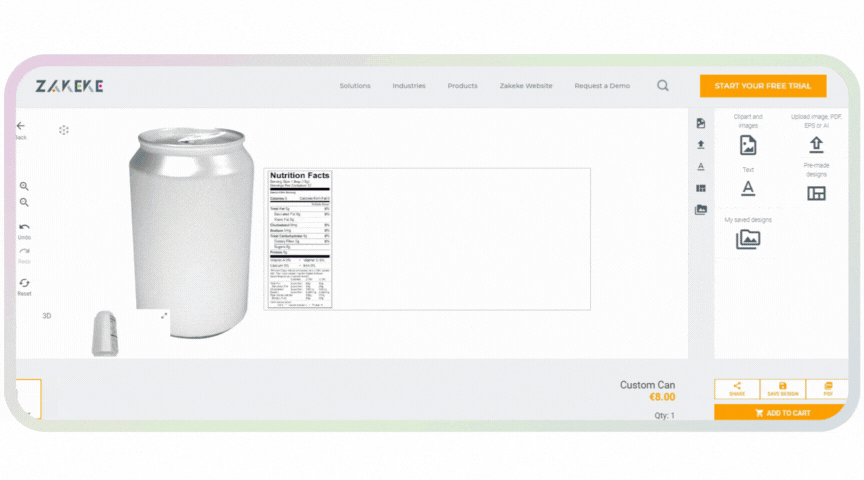
Top 7 Best WooCommerce Customizer Plugins
WooCommerce, like Shopify, is one of the most well-known e-commerce platforms in the world. There are many tools and plugins available to start using customization on WooCommerce. What is the best WooCommerce Product Customizer? Here’s a selection guide:
#1. Zakeke
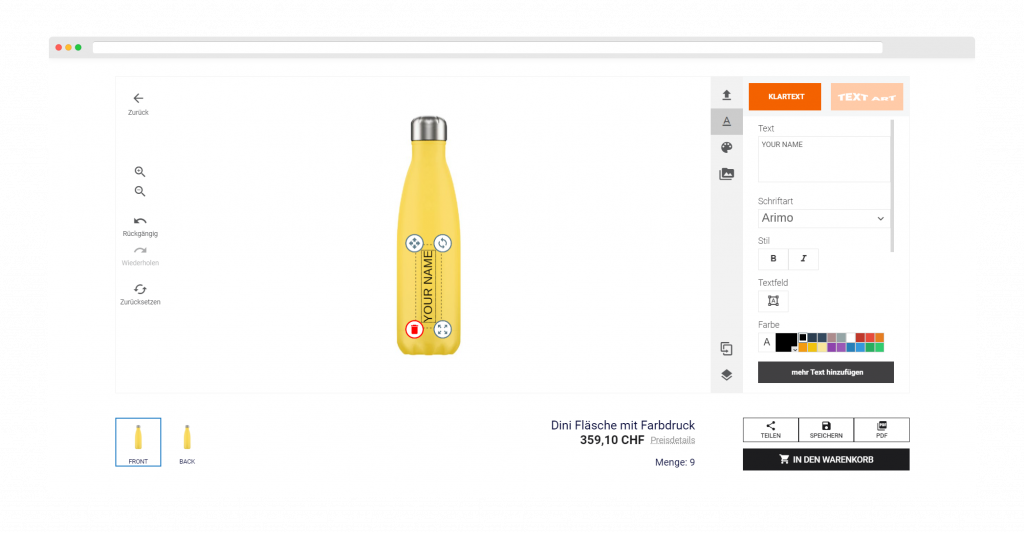
Zakeke is not just a WooCommerce Product Customizer. It is an all-in-one Visual Commerce Platform designed to empower businesses with real-time 2D customization, 3D product configuration, Augmented Reality, and Virtual Try-On experiences.
Features:
- Limitless Customization: Offer a top-notch shopping experience with endless options. Customers can tailor products to their liking, choosing texts, photos, colors, and working from pre-designed templates or starting from scratch;
- Effortless Integration: Enjoy Plug & Play compatibility with WooCommerce and top e-commerce platforms, plus easy integration with POD services;
- Streamlined Fulfillment: Zakeke automates design work, quickly generating print-ready files in various formats and resolutions (including for engraving), directly accessible in the back-office;
- 3D & AR Previews: Minimize lead times and reduce returns with cutting-edge 3D and AR previews, ensuring customers know exactly what they’re getting;
- Ease of Use: Zakeke is simple to set up for merchants and intuitive for customers, requiring no design or coding expertise;
- Dynamic Pricing: Implement advanced pricing rules with Zakeke, allowing mark-up prices on customizable products and displaying dynamic prices based on customer choices;
- Multiple Sales Channel Management: Manage all your sales channels from one Zakeke account, streamlining your sales process;
- Free Trial & Competitive Pricing: Start with a 14-day free trial of Zakeke and choose from affordable plans starting at €13/month, tailored to fit your store’s needs.
Plus:
- Plug&Play Integration with all major e-comm platforms & PODs;
- Easy setup, no IT skills required, running in days;
- Fulfillment Automation with production-ready files;
- All-in-one platform: not only customization, 3D, AR & Virtual Try-On;
- Seamless integration with your company’s workflows and your printing method.
Cons:
- The platform offers numerous features in a user-friendly setup, but it’s better to opt for a quick Demo to identify which features align best with your business needs.
Pricing: From €13/month. 14-day Free Trial available.
So, if you’re wondering about the best WooCommerce Product Customizer for your store, the answer is Zakeke! Powerful, easy to use and up and running in seconds – what are you waiting for? Start your 14-Days Free Trial!
#2. Fancy Product Designer
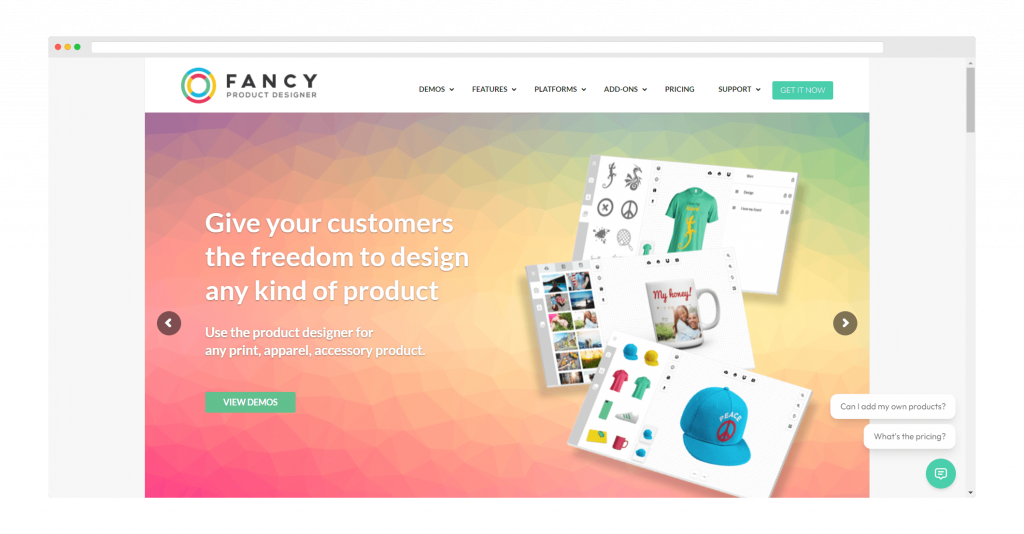
Fancy Product Designer is a popular web-based design tool that allows users to customize and personalize products online. Its distinctive features include a user-friendly interface and a wide range of customization options such as adding texts, photos, and uploading custom media to customize products.
Customers can create their custom products from scratch or use pre-designed layouts. It integrates seamlessly with both WooCommerce and Shopify without requiring coding skills. There are lots of addons even for basic operations like pricing rules creationg or AI features.
Features:
- Designer: limited orders but Basic & Print-Ready Export
- Mobile: Fully responsive and easy to use on all devices
- Pricing: add on for creating pricing rules
- Extra Addon: AI Features to remove background, upscale and generate images
Pricing: License $59 + extensions from $19/month. 7-day money-back trial available.
#3. Lumise
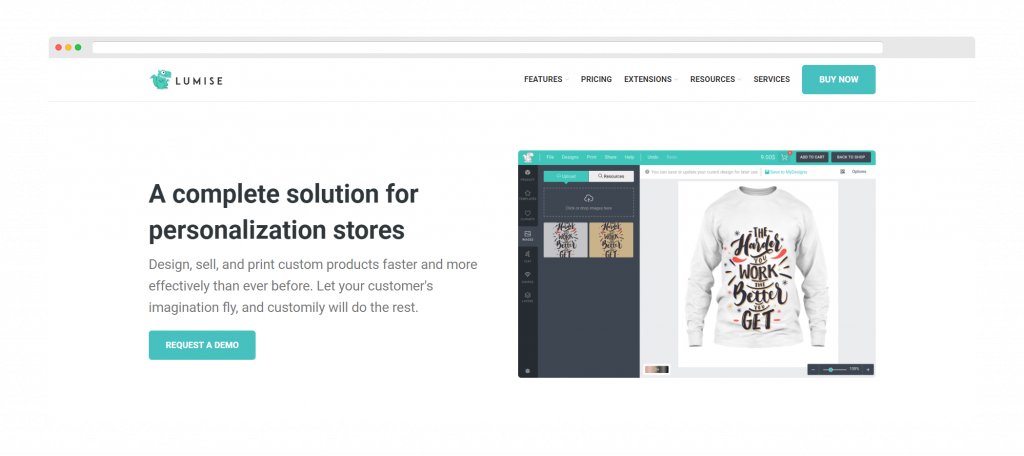
Lumise Product Designer is a WooCommerce plugin for product customization that allows customers to create their own dream products.
Like Fancy Product Designer, Lumise gives customers the option to create their products from scratch or use pre-designed templates with custom clipart, colors, and texts. With Lumise, customers can upload their photos and create their custom designs in seconds. There usage limitations for orders, templates and cliparts.
Lumise integrates seamlessly with WooCommerce and Shopify but not with other e-commerce platforms.
Features:
- Images: Clipart, Image stock, social media for free
- Templates: Limited product templates available
- Orders: limited orders and print-ready files
Pricing: License $69.
#4. Kickflip
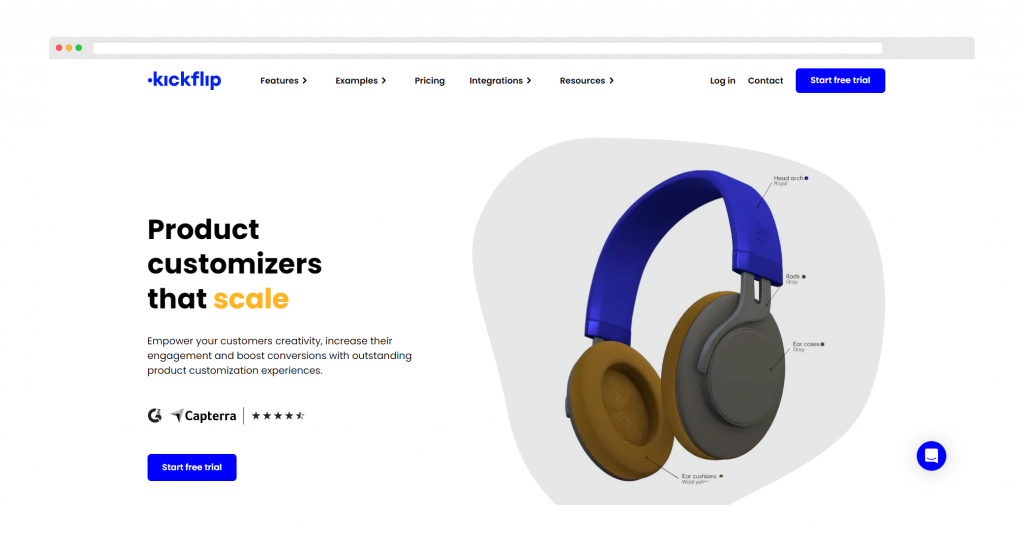
Kickflip is a popular WooCommerce product personalizer that provides an easy-to-use interface for merchants to create engaging customer experiences.
It offers a wide range of customization options, such as texts, designs, photos, and components, and allows customers to preview their custom products before buying.
Kickflip also enables businesses to set dynamic pricing rules to add mark-up prices to custom products. It integrates seamlessly with WooCommerce, Shopify, and PrestaShop (but not with Wix or Magento), and offers custom integration through API for platforms not natively integrated.
Features:
- Text & images: add text, fonts, image, logo on the product
- Pricing rules: Different price per options & view a live update of total price
- Colors: you can apply colors dynamically on customizable areas of your product
Pricing: Pay-as-you-grow with no fixed costs and a 2.19% fee applied to each successful sale.
#5. Expivi
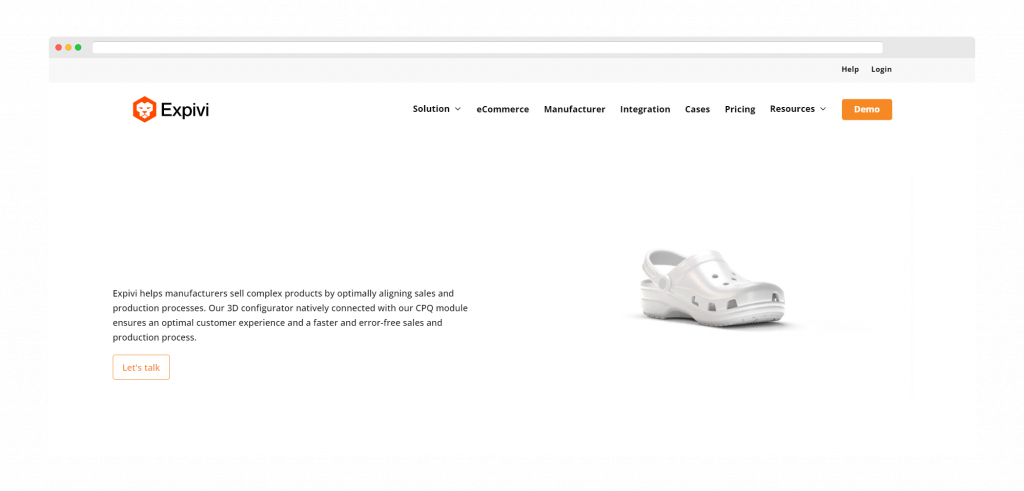
Expivi is a product customizer for WooCommerce that provides an immersive 3D visualization experience. Expivi allows customers to interactively customize products using advanced features like 3D modeling, real-time rendering, and AR integration.
It offers a wide range of customization options, including textures, materials, colors, and even animations, making it a practical choice for businesses looking to provide an engaging and interactive product customization experience to their customers.
Features:
- Sessions: limited sessions included in all plans
- 3D: visualization and configuration available, but coding skills are required
- AR: available at request
Pricing: On request.
#6. WooCommerce Custom Product Designer
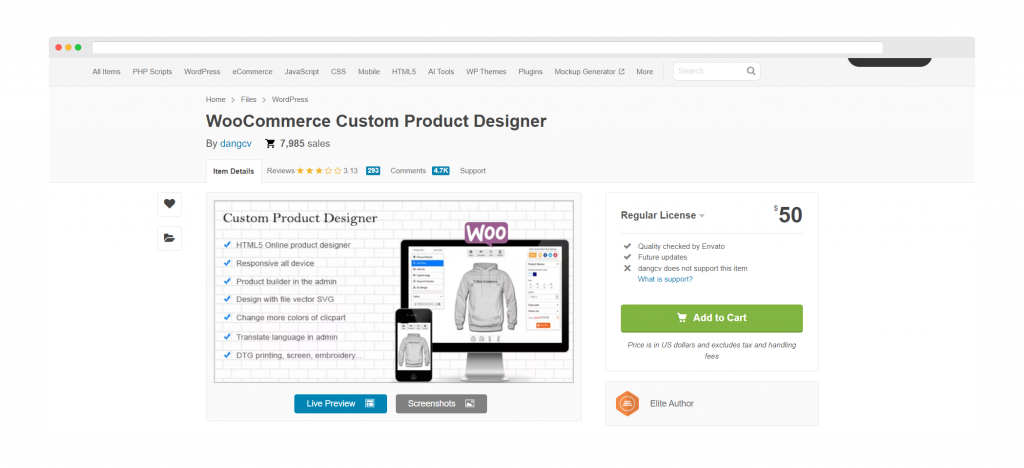
WooCommerce Custom Product Designer is a plugin specifically designed for WooCommerce that allows customers to personalize products.
It has a user-friendly drag-and-drop interface and provides a wide range of customization options, including fonts, designs, and photos. This plugin also allows customers to choose print sizes and sets dynamic pricing rules based on the customization options chosen.
However, it is only designed for use with WooCommerce and cannot be used with other e-commerce platforms.
Features:
- Text: customer can add text on the product designer
- Cliparts: add unlimited clipart, image, picture for design assest
- Pre saved templates: unlimited pre saved templates for each templates
- Shapes: upload or add unlimited shapes or svg file
Pricing: License $50.
#7. WooCommerce Product Configurator
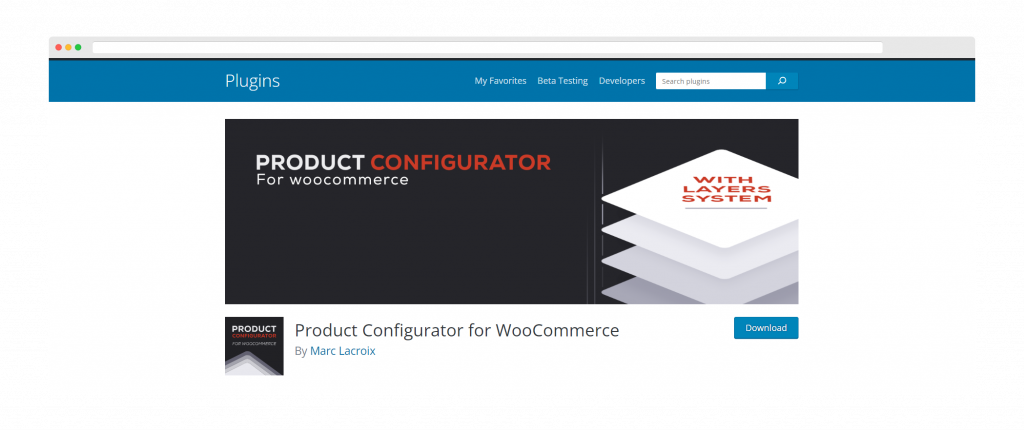
This plugin is also designed specifically for WooCommerce and allows customers to create their own custom products on your website. WooCommerce Product Configurator allows you to display image layers for customizable products and to use PNG to create the final product picture.
Like many other WooCommerce product customizer Apps, also this tool allows customers to view changes in real time. It is easy to implement and use and it is fully responsive.
This WooCommerce custom products addon is compatible only with WooCommerce, not with other e-commerce platforms.