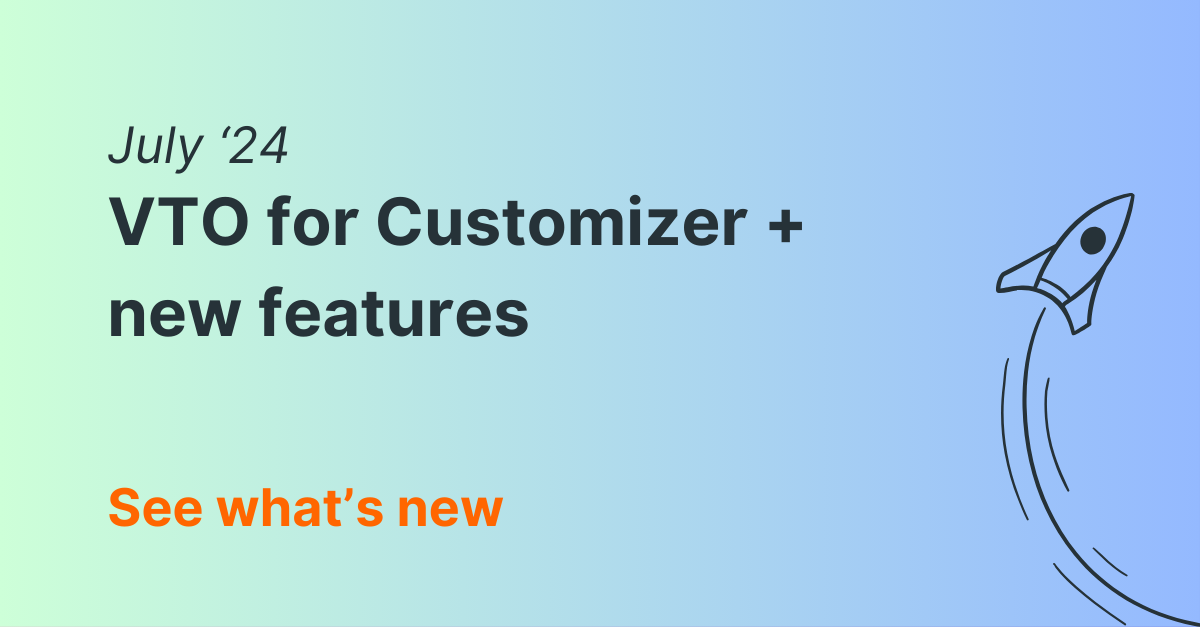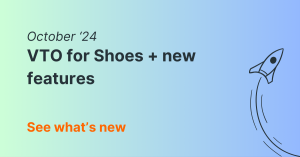Zakeke, the leading cloud-based visual commerce platform that allows anyone to easily customize and configure products online, at their retail location, and everywhere in between, today announced a new product update to its platform, together with hundreds of fixes, improvements and new features! Take a look at the brand new features added:
Virtual Try-On for Customizable Products
It’s about time.. well, we know it and as usual, we delivered what you asked.
Say hello to the Virtual Try-On for Customizable Products. Enhance your visitors’ experience by enabling Zakeke’s cutting-edge Virtual Try-On feature inside the Visual Product Customizer. Allow your clients to effortlessly visualize how your products look on them, empowering them to make confident purchase decisions. The Virtual Try-On is now available across all Zakeke’s solutions, a breakthrough technology for all your needs. At the moment, the Zakeke Virtual Try-On is available for the Eyewear, Scarves, Earrings, Headwear, Necklaces. We’re working on making it available for other products like Shoes, Watches and Bracelets. So more updates for you in the coming months.. stay tuned, we’re here for the long run.
A huge update has been done regarding the Scaling of 3D models, something that can be a huge pain for all of you. Well, we like to facilitate your life, so we released a major automatic scaling for your 3D models, with just a slider you’ll be able to scale and position your model perfectly, even if it was made out of proportion. No worries, we’re here for you.
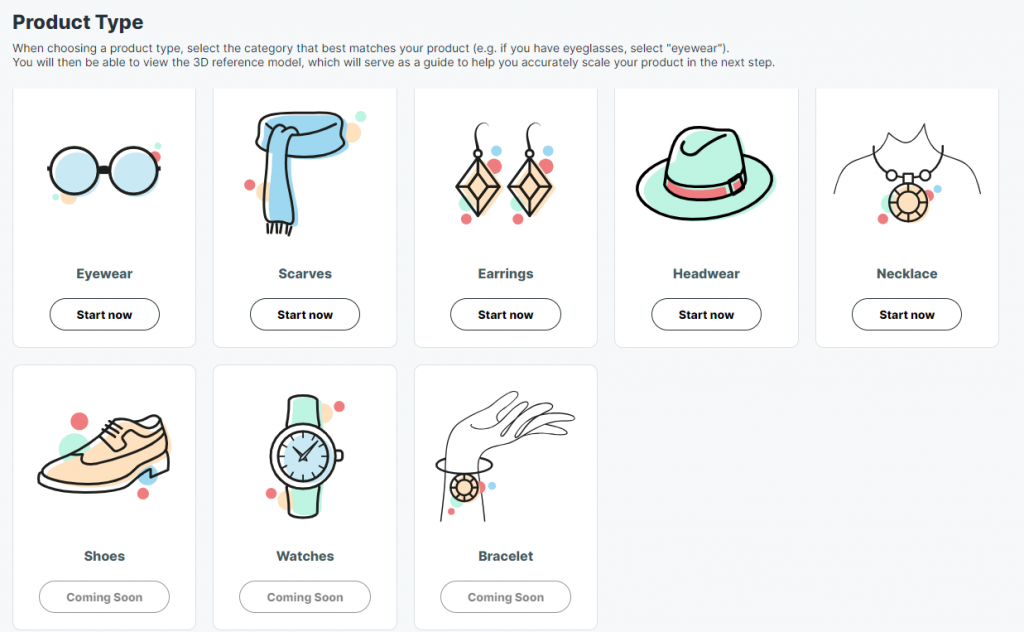
Resizable Products Multi-Canvas, Borders and more..
The resizable products feature in Zakeke offers unprecedented flexibility by allowing customers to adjust the dimensions of their chosen products. This means users can tailor products to their exact specifications, whether they need a different size for a t-shirt, mug, or any other customizable item.
We’ve released this feature less than a month ago and we’re still improving it.. that tells you something, right? We’re always on the move, we deliver, we improve, we deliver, we improve..everyday.
It’s up to you to create various resizable options, from one side only to 2 synced sides or even more than 2 sides for complex customizations. You can also create an automatic 3D preview of your resizable product, in just one click. No wonder Zakeke means automation..
You can now configure Border types, thickness and color to decide if it is filled with a color or extends the customer’s design.
Other super important news, you can enable Multi-Canvas, customers to split the resizable product into multiple columns and rows to create a collage, directly inside the product page frame. To do so you need to configure the minimum dimensions for columns and rows. More details here.
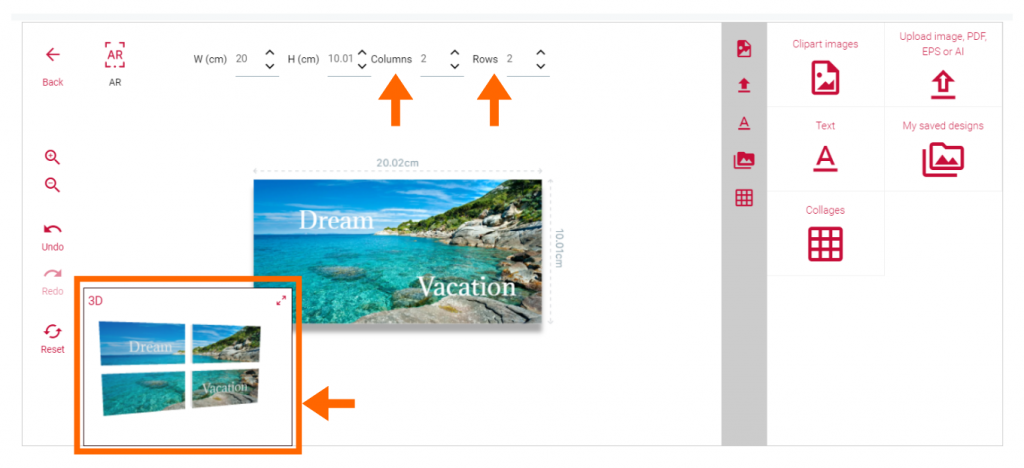
Shareable demo product URL for Etsy
This is a super news for all Etsy merchants using Zakeke: from now on, on your Etsy store, you have the ability to generate a test URL of your customizable products for your customers. YEEEEEAHHH!
This URL will open up a demo product link of Zakeke that you can share with your customers or even including it inside the product description on Etsy. You read that right, inside the product description. INSIDE THE PRODUCT DESCRIPTION.
This will allow customers to preview their designs, getting accustomed to all the options and settings, before the actual purchase. They will be aware of customization, play around with it BEFORE any purchase. #bigsuperduperthingforzakekeusersonetsy.
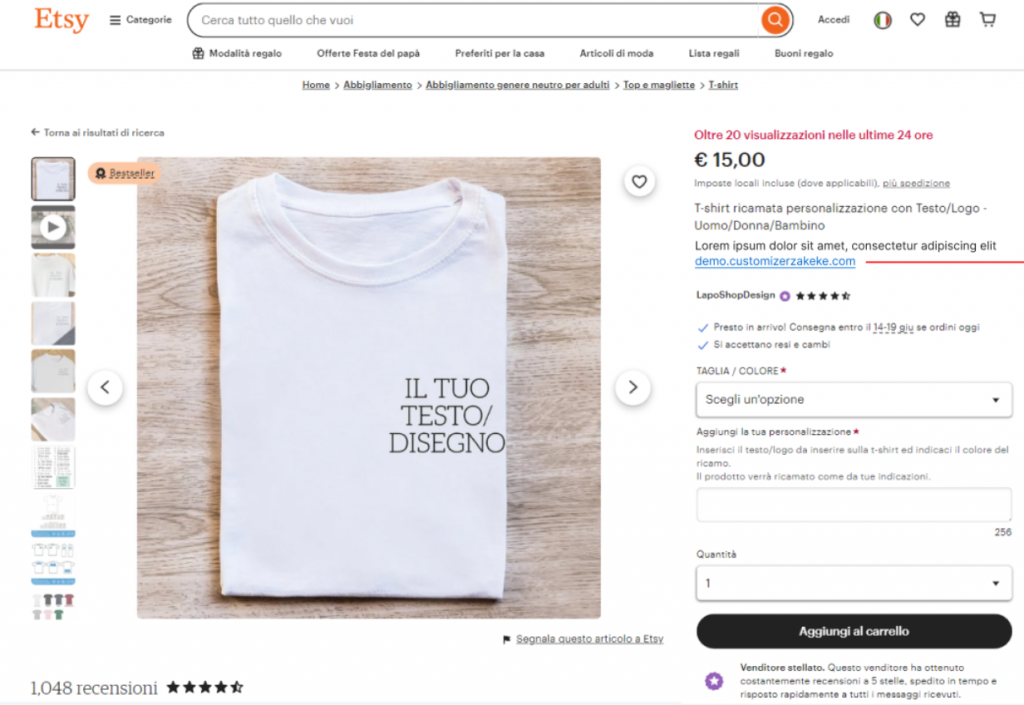
Zapier Workflows for Etsy and Marketplaces
We know that automation, flawless communications with clients and reduce manual work is a top priority for your business, that’s why we further improved the way you can use Zapier for your marketplace order and emails communications.
You can now set Zapier to trigger a flow whenever a new order comes in and also trigger actions getting an order inside Zakeke, for example to see if customizations have been confirmed after an email to your client and so on. Check everything new on your Zapier account.
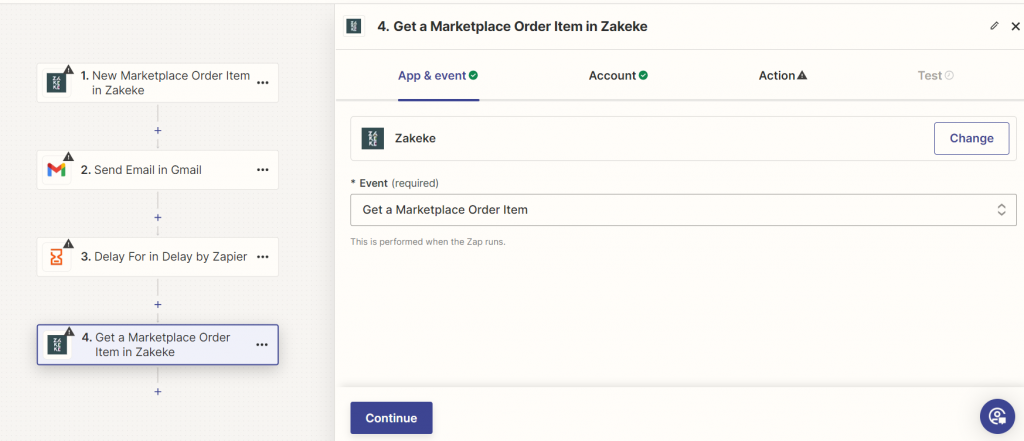
New Advanced Print Files Builder settings
The Advanced Print Files Builder is a versatile tool that brings a new level of customization to your print file generation process. Whether you aim to create nested print files or simply enhance existing ones with dynamic or fixed data, this tool is your go-to solution.
Directly inside the Size and Setting step you can now decide whether the file is a Stacked or not Stacked one, with just a toggle, super easy. Enabling “Stacked Print File” means that an advanced single print-ready file will be generated for all designs in your order, while enabling “Not Stacked Print File” means separate advanced print-ready files will be generated for each design in your order.
This will allows you to also customize your output files names with placeholders, based on this selection. Remember that a single file will be created for each design, and each design will contain its own modifications layers, plus if your file is NOT STACKED, the Advanced file name will have the designId as a placeholder and if your file is STACKED, the Advanced file name won’t have the designId as a placeholder. All guidelines here.
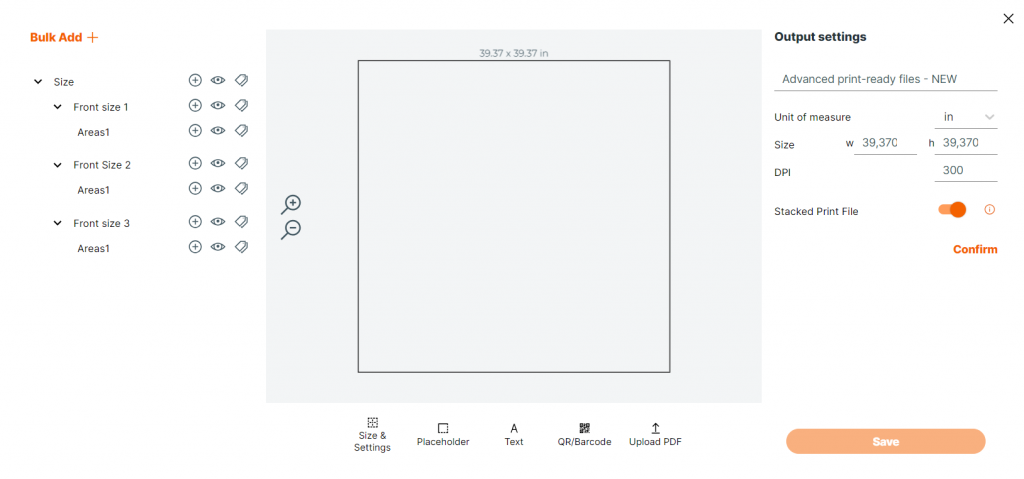
CorelDRAW font compatibility
This new tool will allow you to generate print files without quotes around font names, solving the issue where CorelDRAW doesn’t recognize fonts in print-ready files.
This ensures fonts are correctly identified and reduces manual intervention. But you might wonder, why is that? Well, CorelDRAW reads the SVG file but doesn’t identify the font because it fails to recognize font names enclosed in quotes (e.g., “Adamina”). This requires manual identification of the font. To resolve this, you can enable the “CorelDRAW Font Compatibility” option in the Zakeke back-office. Easy-peasy.
Edit and delete 3D Assets inside 3D DAM
It’s now possible to edit and delete all 3D assets stored inside the 3D DAM directly from the asset detail page, just like it’s shown in the image below on the bottom left. Read the guidelines here.
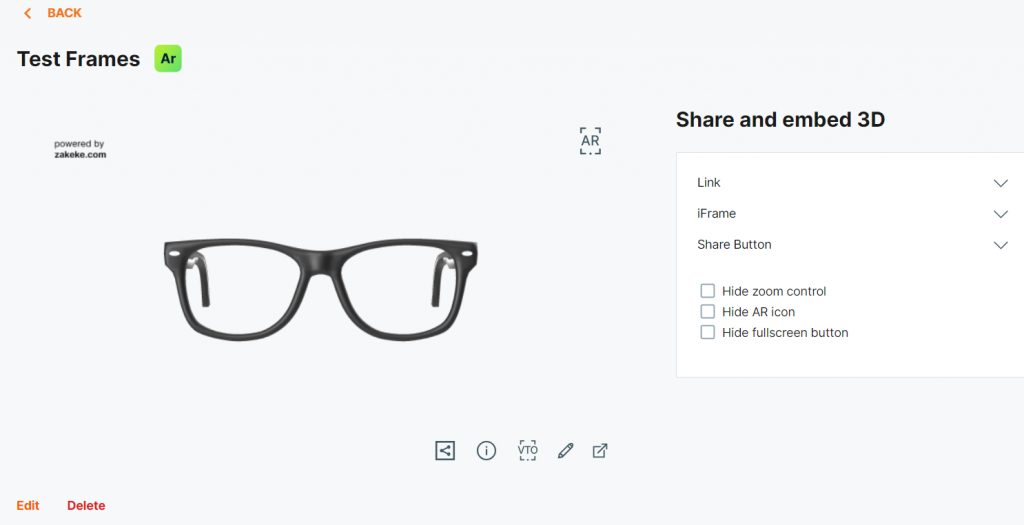
Welcome message for Configurable Products
You can now enable a product-specific welcome message for your Configurable Products inside the 3D Product Configurator. A customized welcome message will always be the most polite way to introduce customers to the amazing experience you’re offering them, don’t you forget that. Read the guidelines here