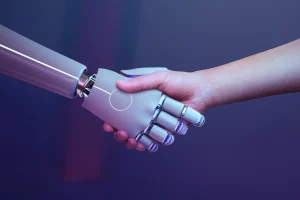In today’s increasingly competitive and customer-centric market, every e-commerce store must find a way to stand out from the competition. How? It’s no longer the products or the prices that make the difference, but the experience your e-commerce offers to customers.
Consumers are increasingly looking for smarter and more tailored shopping experiences: this is where product customization comes in. What kind of experience could be more tailored than the one allowing your customers to create their dream products? Offering your customers the ability to customize products directly on your e-commerce improves the Customer Experience and increases the perceived value of the product and Customer Satisfaction.
Wondering how to kick off product customization? Don’t worry, it won’t be a drawn-out ordeal – not with the correct customization app by your side. Alright, let’s begin. Got a Shopify store? You’re exactly where you need to be! Let’s delve into the best Shopify product customizer apps together and transform your store into an exceptional Customer Experience.
What is a Product Customizer?
Okay, let’s start from the beginning. What is a Product Customizer? It’s a software that lets customers personalize products with texts, images, components – basically whatever they desire. It’s a tool that empowers customers to craft their products just the way they want them.
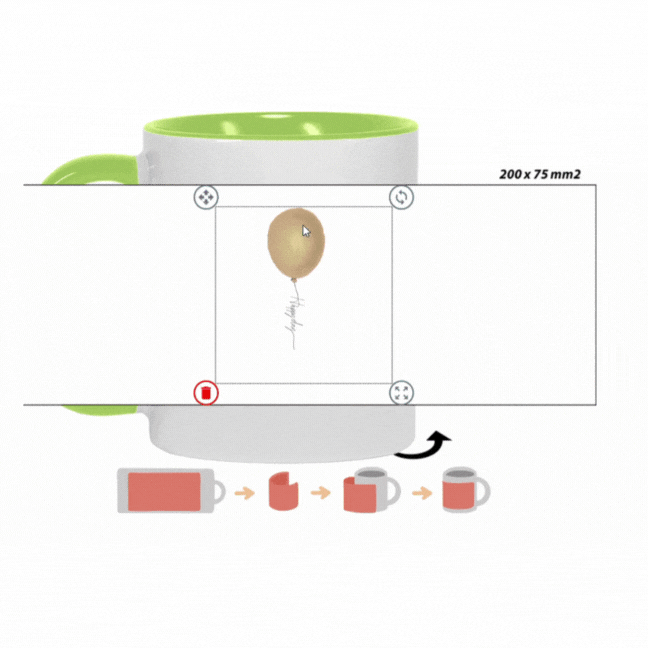
There’s no need to even highlight the benefits a merchant gains by integrating product customization into their store. Imagine offering your customers a product tailored precisely to their wishes, designed by themselves. The benefits of product customization in e-commerce are clear and numerous:
- Customers are willing to pay more because a self-designed product holds more value to them;
- Customers are more satisfied because they find exactly what they are looking for;
- Does Customer Experience improve? Absolutely, and consequently, so do your Brand Image and Customer Loyalty;
- Returns become a thing of the past. With the best Product Customizer for Shopify (or any other e-commerce platform), customers get an accurate preview of their creation, reducing returns and heightening satisfaction.
Now, maybe you’re wondering how to choose the best Shopify Customizer. Let’s dive deeper.
How To Choose The Best Shopify App For Product Customization
How do you select the top Shopify Product Customization software? Here are 5 critical factors to consider during the selection process:
- Number of Customization Options
It’s vital to examine the tool’s features to ensure you make the optimal choice. A superior custom products app for Shopify should provide all the features that are relevant for your specific business and product type. For instance, a web-to-print business might need features like POD integrations and print-ready files to optimize its workflow, whereas a fashion business with a vast inventory may require 3D visualization and advanced configuration options.
- Easy Setup, Integration & Interface
The best Product Customizer for Shopify should be straightforward to install and user-friendly for both the merchant and the customers. Ensure that the app integrates well with the e-commerce platform and can seamlessly connect with other services and third-party apps. Additionally, a user-friendly interface can significantly enhance the Customer Experience by making it engaging and interactive.
- 5-Star Customer Support
Opt for a Shopify add-on that offers excellent Customer Service. Having the backing of a dedicated support team can help you sidestep potential issues, especially during the initial setup and onboarding stages.
- Real-Time Customization & Live Previews
Choose a Shopify customization tool that offers real-time modifications, displaying live updates of products as customers make their selections. Providing previews of custom products can decrease lead times and reduce returns. Customers get the opportunity to see how their customized product will look before they make a purchase, which can streamline the checkout process and reduce the likelihood of returns.
- Streamlined Operations, No Overloading For Your Team
Lastly, an effective Shopify customization App doesn’t just enhance the Customer Experience by offering product customization options; it also optimizes your internal workflows, streamlining operations. Consider the challenges related to the design team and customization processes: the lengthy pre-press processes, the effort involved in creating custom mockups, and the constant back-and-forth communication with customers. An efficient solution simplifies all these processes by automating customization, ensuring it doesn’t become a burden for your team.
Best Product Customizer for Shopify: 5 Unmissable Technical Features
Before exploring the top customization apps for Shopify, let’s delve into the technical features a proficient customizer should have:
- Unlimited Customization Options: A good Customizer for Shopify should offer boundless customization possibilities, ranging from basic text and image tweaks to intricate rules;
- Multiple Printing Methods: A capable solution should seamlessly integrate into your workflow, conforming to specific machine directives and adapting to various printing methods and complex production techniques;
- Print-Ready Files: Efficient software should skillfully handle custom orders, delivering high-resolution, print-ready files straight to your back-office, eliminating the need for email exchanges and manual design tasks;
- Dynamic Pricing Rules: The best tools can effortlessly administer custom pricing with adaptable rules. An ideal Customizer allows you to establish values for custom options and modify prices based on customer selections.
- 3D Features: Last but certainly not least, your chosen Customizer for Shopify should offer your customers a real-time 3D preview of their customizable products, providing a true-to-life representation of their creations.
Why an Outsourced Solution is better than an In-House Shopify Customizer?
That’s the million-dollar question, and we have the answer! We’ll keep it brief:
- Opting for an in-house Customizer involves a substantial initial investment. On the other hand, choosing an outsourced App for Shopify means you can try implementing customization, see how it goes, and pay-as-you-grow.
- Developing in-house software means you’re also responsible for its maintenance. An outsourced software, however, regularly launches new features and improvements, and you can benefit from these updates without any additional costs.
The time has come! Let’s find out which is the best Customizer for your Shopify store.
Top 8 Best Product Customizers for Shopify
What is the best Shopify Product Customizer? Here’s a selection guide:
#1. Zakeke

Shopify Rating: 4,6
Taking the top spot among Shopify Customizers… Zakeke! And not just because it’s our blog. Zakeke is much more than a Customizer: it’s an all-in-one Visual Commerce Platform. It provides real-time 2D product customization, advanced 3D product configuration and visualization, along with immersive Augmented Reality and Virtual Try-On experiences.
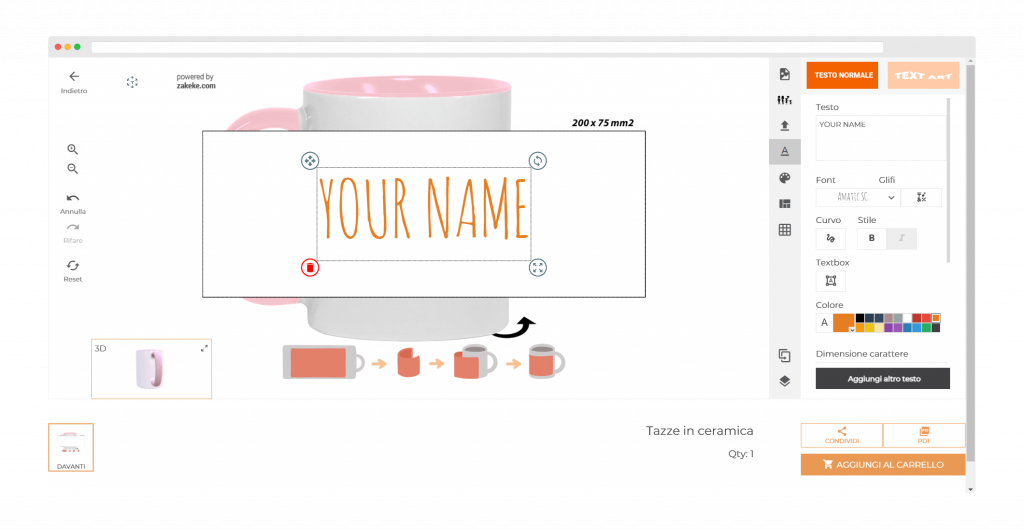
Features:
- Plug & Play integration with Shopify and all major e-commerce platforms, along with effortless integration with POD and Dropshipping services, stands as the foremost reason for its top position. The real advantage lies in the simplicity of integrating with e-commerce platforms, third-party apps, and aligning seamlessly with company workflows and ecosystems;
- Easy setup (with ongoing support from the Customer Care Team) and a user-friendly interface for both merchants and customers;
- Infinite customization options that improve Customer Experience: customers create the product exactly as they want it, customizing every aspect (images, colors, sizes, textures, etc.). Customization can be done from scratch or using multiple pre-designed templates;
- Advanced pricing rules: Zakeke lets you create pricing rules to add a markup price to your customizable products. It shows dynamic prices which change based on the customization chosen by the customer;
- Multiple Printing Methods: Zakeke integrates effortlessly with your operational processes, conforming to particular machine guidelines, including any constraints, and accommodates a range of printing methods and detailed production strategies;
- Print-Ready Files: Zakeke allows the e-commerce store to reduce manual design work by automatically creating print-ready files with the right resolution (also for engraving) that are available directly in the back-office;
- 3D & AR Preview of custom products: Zakeke reduces lead time and e-commerce returns by showing a preview of the customized product with realistic 3D models and Augmented Reality. This way, customers can see exactly what they’re buying before making the purchase;
- Multiple Sales Channels management: you can manage multiple sales channels from a single Zakeke account to boost sales.
Plus:
- Plug&Play Integration with all major e-comm platform & PODs;
- Easy setup, no IT skills required, running in days;
- Fulfillment Automation with production-ready files;
- All-in-one platform: not only customization, 3D, AR & Virtual Try-On;
- Seamless integration with your company’s workflows and your printing method.
Cons:
- The platform offers numerous features in a user-friendly setup, but it’s better to opt for a quick Demo to identify which features align best with your business needs.
Pricing: From €13/month. 14-day Free Trial available.
Start now: try Zakeke for free for 14 days (you can install it yourself within your e-commerce) or request a demo to discover all its features.
#2. Qstomizer
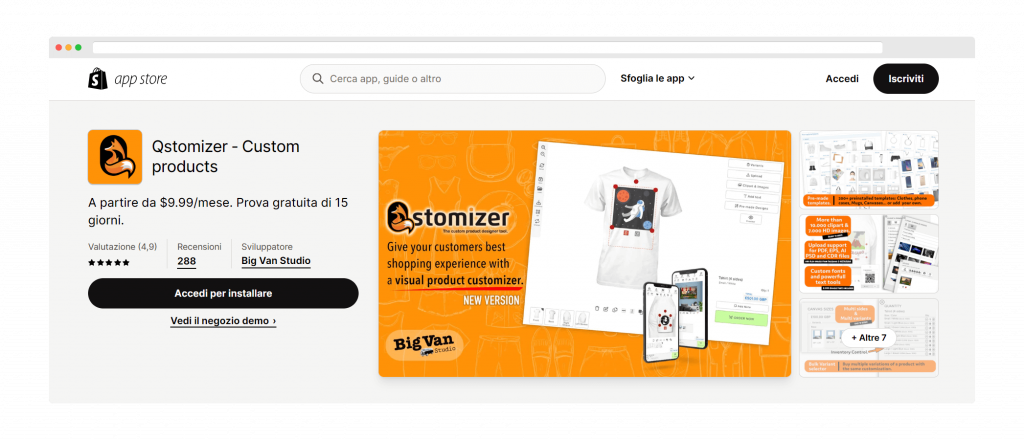
Shopify Rating: 4,9
Qstomizer is a Shopify Product Customizer with a range of customization options. Like all the best Shopify Product Customizers, Qstomizer also allows the customer to have a live preview of custom products before making the purchase. It also allows you to use AI for removing the background and improving the image editor.
Qstomizer offers over 200 pre-designed templates to easily start customizing any product (alternatively, you can always choose to customize the product from scratch).
Features:
- Images & Galleries: Import images in different formats plus stock images
- Print Areas: Multiple print area shapes and multi sides
- AI: Use AI for removal background of products
- Designs: Pre-made templates available for creation
Plus:
- Responsive Support Team;
- Multiple customization options available;
- Print-ready files for custom orders;
- Multiple pre-made templates ready to use;
- Free trial available to test the App.
Cons:
- Setup process is not user-friendly;
- Lack of 3D features;
- No Augmented Reality
- App limited to English, no multilingual support.
Pricing: From $9,99/month. 15-day Free Trial available.
#3. Kickflip
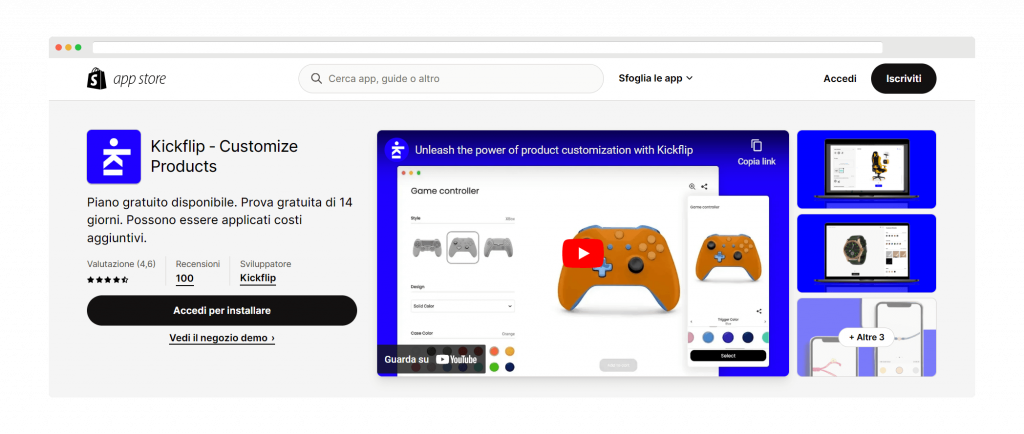
Shopify Rating: 4,6
Kickflip is a Product Customizer that integrates natively with Shopify, WooComerce, PrestaShop and Wix. It has many customization features, allowing you to add and remove product parts and try out different combinations. It has a user-friendly interface for both merchants and customers.
To simplify pricing management, Kickflip allows you to set dynamic pricing rules that change the product cost based on the customization options chosen by the customer.
Like other good customizers, Kickflip also offers real-time product previews from multiple angles to help consumers complete their purchases faster.
Features:
- Text & images: add text, fonts, image, logo on the product
- Pricing rules: Different price per options & view a live update of total price
- Colors: you can apply colors dynamically on customizable areas of your product
Plus:
- Pay-as-you-grow with a 2.19% sales fee (limitations apply);
- Native integration with many e-commerce platforms;
- Offers 3D configuration.
Cons:
- Only 2 pricing plans available, the pay-as-you-grow one and the Enterprise one, with no middle plans for growing businesses
- No Augmented Reality
- No Engraving print-ready files output
Pricing: Pay-as-you-grow with no fixed costs and a 2.19% fee applied to each successful sale.
#4. Customily
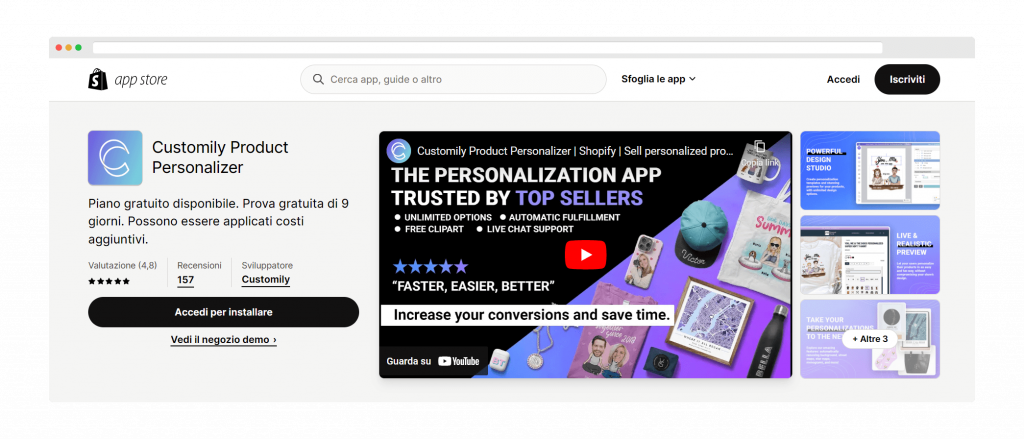
Shopify Rating: 4,8
Customily is another online customizer available for Shopify stores. It offers a live preview of custom products and it is easy to use thanks to its user-friendly interface.
Customily offers ready-to-print files in different formats with the order’s designs ready for fulfilment. It also creates print-ready files for engraving and laser-cut. It integrates perfectly with POD providers such as Printify and Printful and is available for all major e-commerce platforms.
Customily also integrates with Etsy, WooCommerce, BigCommerce, Magento and Walmart. It also offers APIs for custom integrations.
Features:
- Product options: you can add texts, fonts, colors, textures, images, star maps, cartoons
- Images: you can create a clipart collections and full design templates ready to apply
- Print files: Export ready-to-print, engrave or laser-cut files into your backend
- POD: different Print-on-Demand providers integrated with the app
- Support: Global support team to help your products look stunning. Live chat included
Plus:
- Native integration with many e-commerce platforms & PODs;
- Multiple customization options available;
- Print-ready files for custom orders;
- Free trial available to test the App.
Cons:
- High pricing, lacking lower-cost plans for beginners;
- Lack of 3D features, only 2D customization;
- App limited to English, no multilingual support.
Pricing: From $49/month. 9-day Free Trial available.
#5. Zepto Product Personalizer
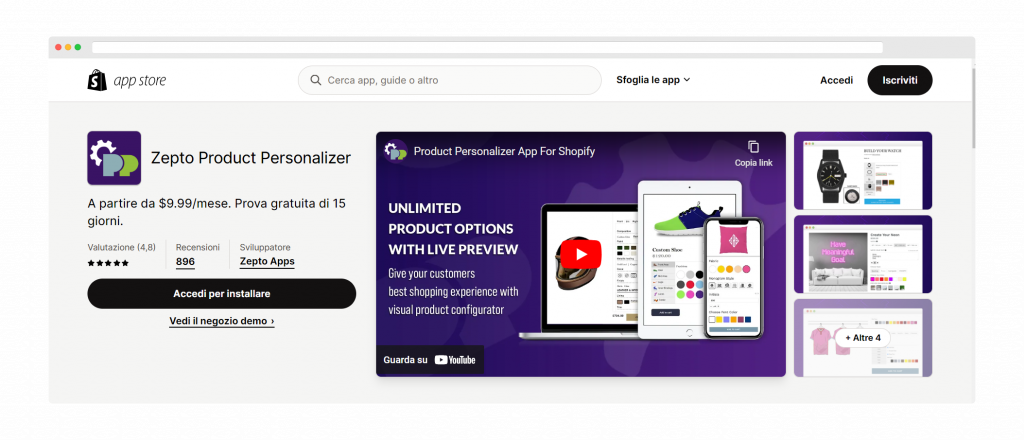
Shopify Rating: 4,8
Zepto Product Customizer is another particularly used Shopify Customize Product App. Zepto mainly works with text customization and works only on Shopify, no other platform integrations available.
Zepto allows the customer to view a live preview of the customized product directly online. It also allows you to set pricing rules based on the customization options chosen by the customer.
Compared to other customizers, Zepto’s interface doesn’t offer a significantly good User Experience.
Features:
- Product options: you can show or hide product options based on user selection
- Pricing rules: you can make products price Increases depending on the user selection
- Live preview: you can offer live preview of the customization made by the user
Plus:
- 4 distinct pricing tiers catering to various business requirements;
- Availability of a free trial to evaluate the App;
- Comprehensive and detailed customization options.
Cons:
- Poor User Interface;
- Lack of 3D features;
- App limited to English, no multilingual support;
- Available only for Shopify, no other connectors.
Pricing: From $9,99/month. 15-day Free Trial available.
#6. Customify
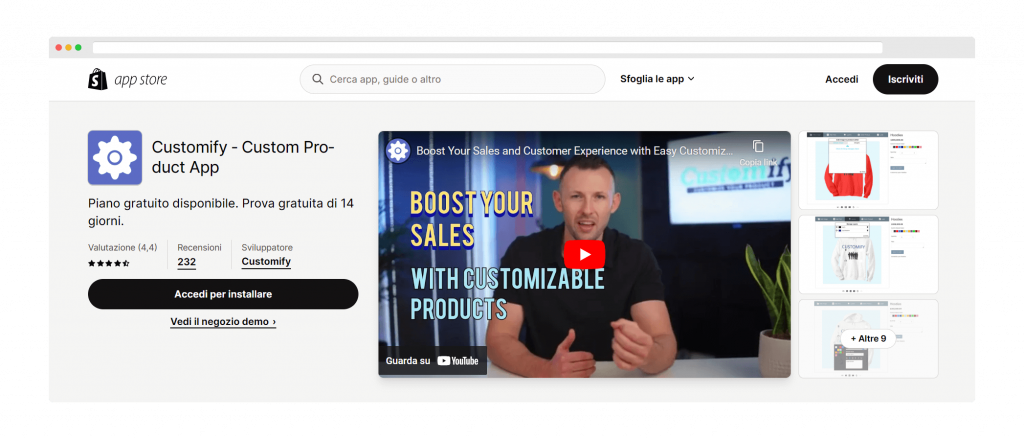
Shopify Rating: 4,4
Customify is a fully-responsive Visual Product Customizer available only on Shopify. This App offers a wide range of customization options, including images, designs and especially text. For example, Customify allows customers to translate text into their own language thanks to a high-quality translation tool.
Like all the best Shopify product customization tools, Customify also allows customers to preview the product before making a purchase. Customify is easy to use thanks to its user-friendly interface and integrates perfectly with the entire Shopify ecosystem.
Features:
- Drag-and-drop: the interface empowers customers to customize designs easily
- Images: you can allow people to use their own images as custom options
- Mobile: the app offer responsive design for customer usage
- Pre-designed templates: you can use templates ready to be applied to products.
Plus:
- Free plan available (with limitations);
- Perfect connection with the Shopify ecosystem.
Cons:
- Available only for Shopify, no other connectors;
- Difficult setup process;
- Long wait times for Customer Support;
- Only 2D Customizer, no 3D features available.
Pricing: Free plan available with limitations on custom products, orders and features.
#7. Product Options & Customizer
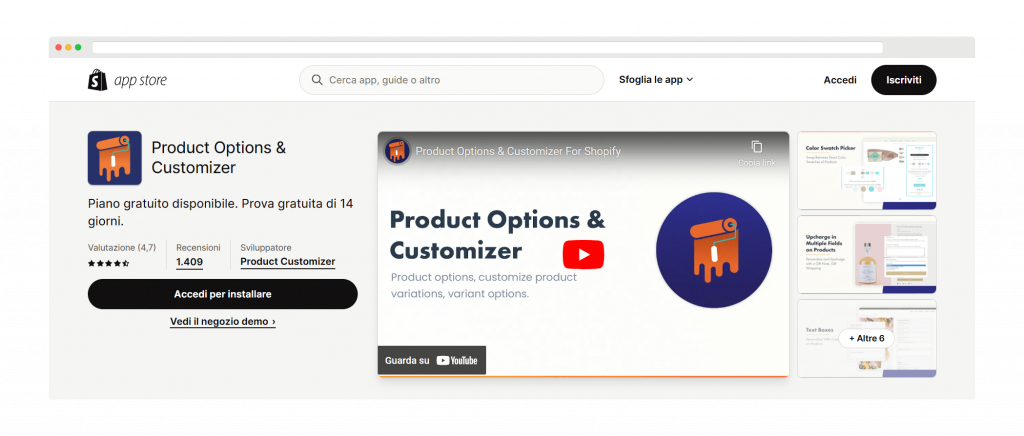
Shopify Rating: 4,7
This App is one of Shopify’s historical customizers. It’s easy to implement for e-commerce and easy to use for customers.
It supports many customization options that fit any type of business, including colors, images, templates, and text. It allows you to combine variants with product variations across multiple products and to show/hide product options based on predetermined rules.
Unlike other Shopify customizers, Product Options & Customizer doesn’t offer features and solutions specifically for the engraving industry.
Features:
- Pricing rules: you can add markups for options based on customer choices
- Dates and Fonts: you can use a Date Picker, a Font Picker, or a File Upload for Product Customization
Plus:
- 4 different pricing plans available, for multiple kinds of business needs;
- Free trial available to test the App.
Cons:
- Setup process is not user-friendly;
- Lacks engraving personalization feature;
- Lack of 3D Visualization features;
- App limited to English, no multilingual support;
- Available only for Shopify, no other connectors.
Pricing: Free Demo plan available (only 1 customizable product). Paid plans from $19,99/month. 14-day Free Trial available.
#8. Posterly
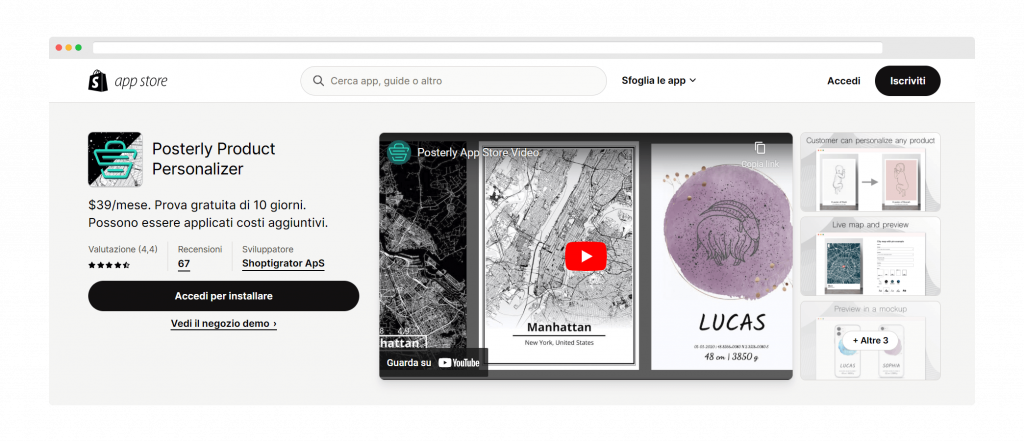
Shopify Rating: 4,4
Posterly Product Personalizer is a Shopify Customization App that allows customers to customize their products with text, images and designs, viewing a live preview before purchase.
Posterly automatically generates print-ready files without having to work on Photoshop or InDesign. Like Qstomizer, Posterly also offers a large library of pre-designed templates.
It integrates with POD providers like Printful, Gelato and also with Zapier. It focuses mainly on customizing canvases and gadgets.
Features:
- Templates: you can create your own designs or use our design templates
- Print file: Posterly generates print files automatically for your backend
- Maps: you can dd star maps, city maps and other pictures as well
Plus:
- Native integration with PODs (Printful and Gelato);
- Print-ready files for custom orders;
- Free trial available to test the App.
Cons:
- Photoshop or graphic design knowledge is needed to use the app properly
- High pricing, lacking lower-cost plans for beginners;
- Only one pricing plan available;
- Setup process is not user-friendly;
- Lack of 3D features;
- App limited to English, no multilingual support.
Pricing: From $39/month. 10-day Free Trial available.