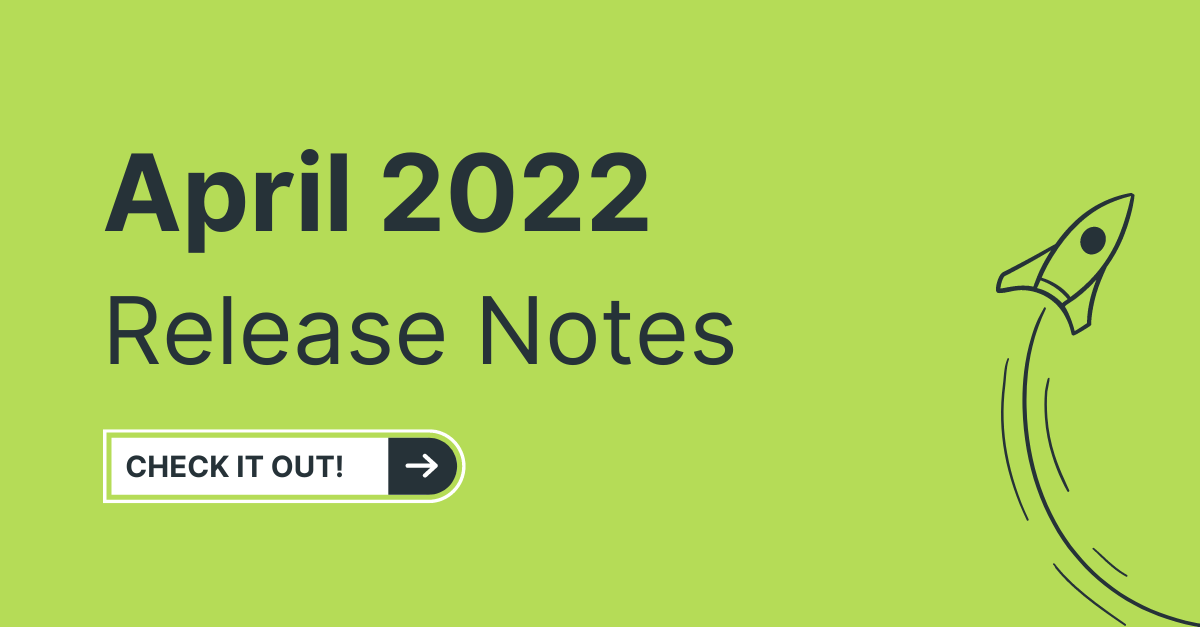Profanity Filter & Images Moderator
The Profanity Filter and Image Moderator allows you to prevent your customers from using offensive language and not-allowed images to customize your products.
The tool works with both texts and/or images. If the tool is activated, Zakeke makes a check on the words/images that the customers added to the product at the time of one of the following actions:
- Add to cart
- Save
- Share
- Generate PDF
If a not-allowed word or image was used, then the customer receives a visual warning indicating the not-allowed word/image and won’t be able to continue with any of the actions mentioned above until he/she has removed or replaced the word or image not allowed. That way, your customers won’t be able to buy, share or save any product including words or images that you do not allow to use to customize your items.
The Profanity Filter works based on pre-populated lists of not-allowed words. Actually, it is not just a list, it’s a system of detecting profanity. Our service is designed to capture many variations of every kind of profanity you can imagine (and even some that you don’t want to).
The Image Moderator is based on Artificial Intelligence to detect violating images in real-time. The price for the tool is based on the number of monthly checks on both texts and images. Discover all details here
Mirrored Print Files
Printing Merchants, we hear you. We have added the option to get the print-ready files as mirrored files.
You have three options:
- Horizontal mirror
- Vertical mirror
- Horizontal and vertical mirror
You can activate this feature from the Printing Methods. Discover more details here
Other updates
Clipart & Images Order
It is now possible to change the order of the images categories and of the images themselves inside categories.
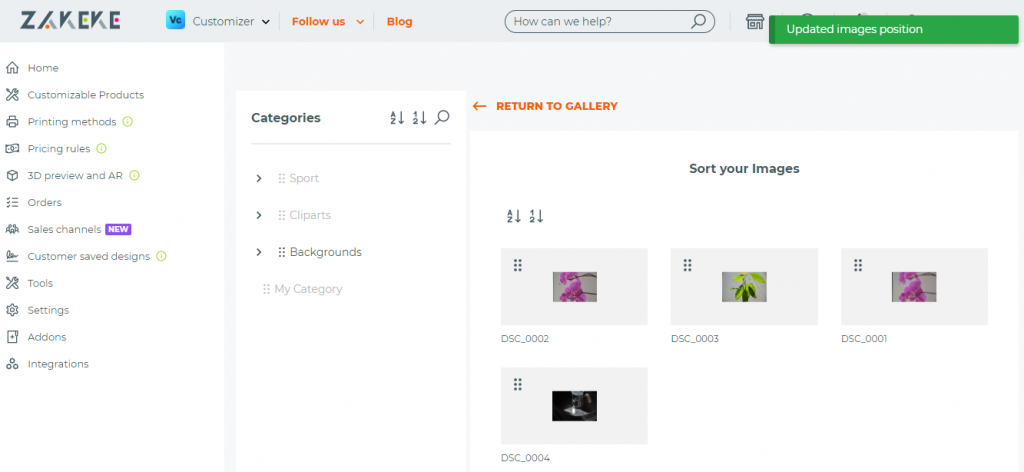
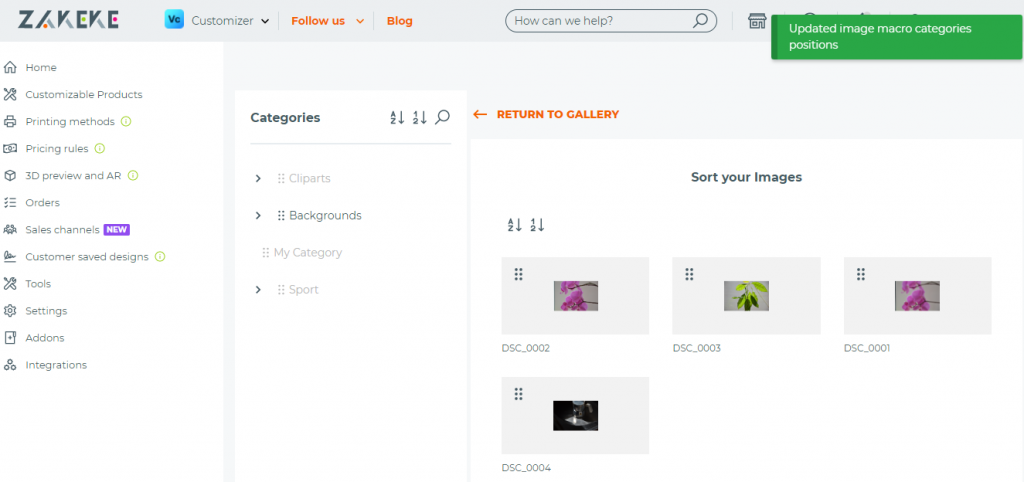
Configurator UX – Undo, Redo, Reset
We’ve added important actions inside our Configurator: those actions are Undo, Redo and Reset (positioned at the bottom left of the frame)
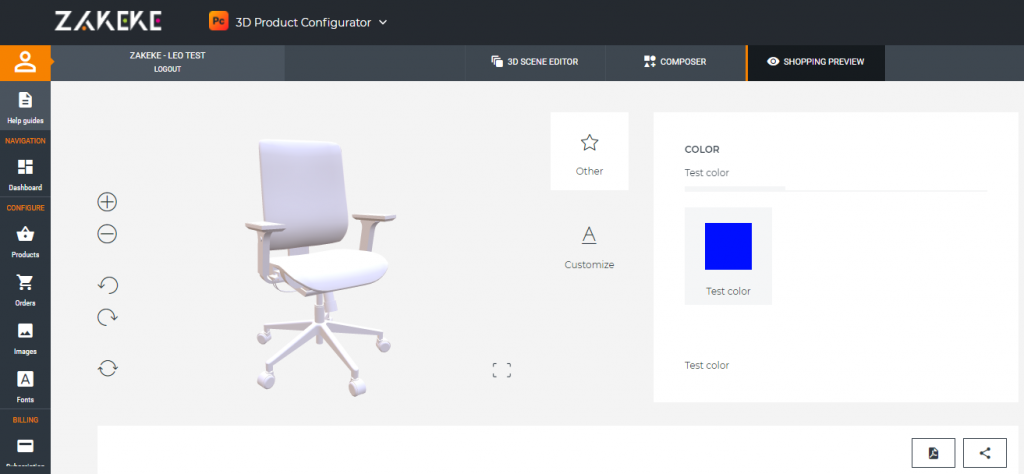
Stay up to date and follow us on LinkedIn, Facebook and Instagram.