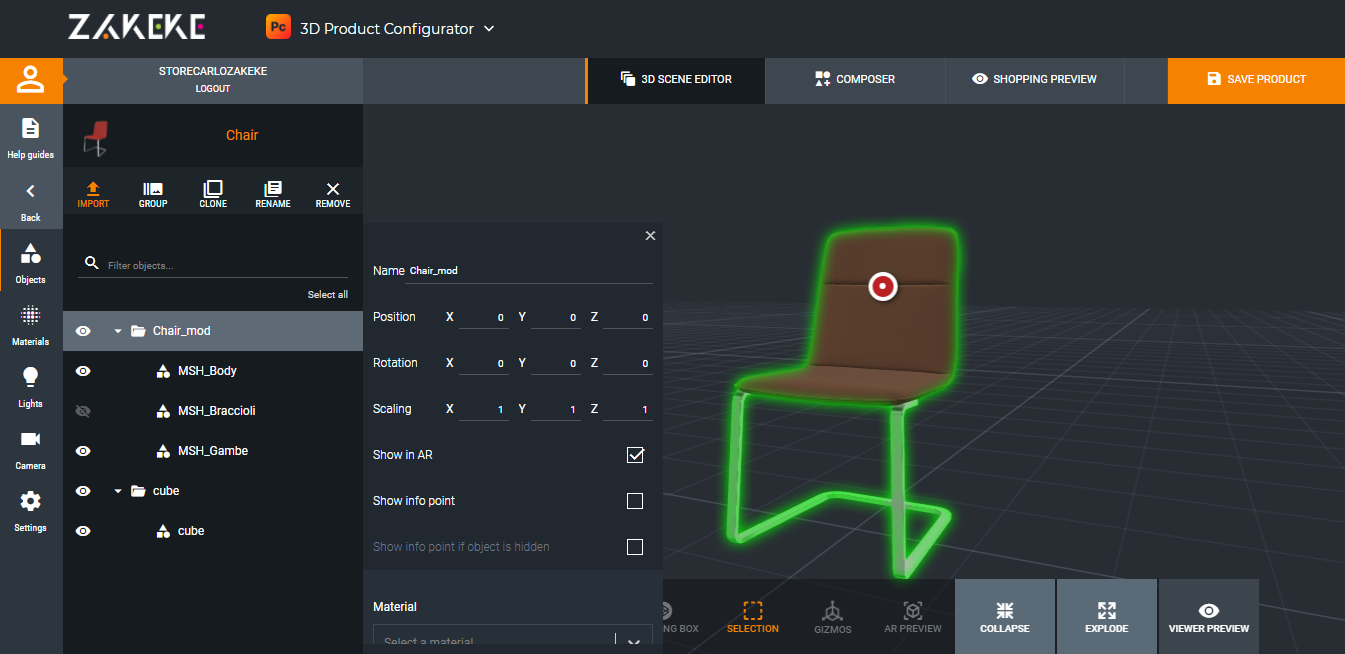3D rendering bridges the gap between computer models of objects and the 2D images customers prefer interacting with. It lets sellers and merchants create vibrant product imagery in a wide range of styles – without having to commission an artist or photographer.
How does 3D rendering work? Here’s what to know about transforming models into image, video, and AR assets that drive engagement and keep customers satisfied.
Preparing for Rendering With 3D Modeling
When a designer, architect, or product creator builds a model, they typically use computer software to define the shape. For instance, they might construct a box-shaped package by defining points corresponding to the corners at the preferred width, depth, and height. Then, they could use this model as a skeleton – or base – for things like your brand imagery, product details, and other information you’d want printed on the box.
This process results in the creation of a 3D model file. While there are dozens of different formats that describe such models accurately, they generally share a few characteristics, including:
- Descriptions of where all the important points are in 3D space,
- Specifications about the edges that connect the points to flesh out the form,
- Data concerning the faces, or simple shapes, that can be formed from the edges, and
- Information about the skin – or outer imagery – that gives the model its final appearance and color.
The 3D Rendering Process
Now that you have a model, you’d like to turn it into something you can share – but simply putting the file on your website won’t do much without some extra processing. Although model files are designed to include all possible details about the objects they describe, they don’t make much sense to most humans. For instance, a list of points, edges, and faces doesn’t really tell someone what your model is all about unless they’re technically savvy enough to understand it.
The solution is to create an image, movie, or interactive tool that displays the model as it would appear in real life. This process is known as rendering.
Appropriately, the word rendering comes from the art world – someone who paints a picture or sculpts a piece of stone might describe such work as rendering the form. In 3D rendering, software does the work using one of many possible techniques.
Raytracing is a common way to render a 3D model into a 2D output image. It involves drawing an imaginary line between the camera and each pixel, or dot, of the final image. If the line, or ray, hits a point, edge, or face of the model, then the corresponding pixel will be drawn using the appropriate color from the model’s surface. If it misses the model, the pixel will show up as a background color.
The same concept works with videos. The main difference is that instead of just rendering a single image, you’ll create a succession of them – one for each frame of the movie. All your software needs to do is recompute the calculations each time the model, scenery, or camera moves.
From Experimental to Commonplace
Techniques like raytracing are widespread today, but they weren’t always so. Figuring out whether all those rays intersect a model is a tough mathematical problem involving complicated geometry. Even though computers have long been up to the task, they didn’t always accomplish it efficiently. In the early days, rendering an image might take days and dozens of computers working together – and the results weren’t always guaranteed to be high-quality.
Thanks to the proliferation of lower-cost computer hardware, 3D rendering takes center stage in numerous aspects of modern life. For instance, it’s used in the film industry to transform models into characters, scenes, and backgrounds. Most modern interactive games feature some form of 3D rendering. It even shows up on many websites, where marketers use it to create images that look so much like product photos that typical consumers don’t even notice the difference!
Faster rendering speeds have also opened the door to an entirely new type of consumer engagement: the interactive product view. Simple renders can be processed or displayed in real-time, so you can create widgets that let users rotate, zoom, and examine items at their discretion. Since model files are typically way smaller than videos, rendering is a good way to save bandwidth and keep your site responsive.
Why Is 3D Rendering Such a Popular Engagement Tool?
One of the coolest things about rendering is that it lets you choose how you want your model to look on the fly. For instance, you can:
- Select lighting to match a particular mood or enhance specific features,
- Show a product in different environments without having to pay for real-life sets,
- Insert models into AR and VR settings convincingly,
- Generate multiple images of a product from various angles to keep promotions from getting too repetitive or stale, and
- Swap product skins or even parts to show how the product would look with optional features.
These benefits are just the tip of the iceberg. For instance, many companies use interactive product views to help consumers avoid buyer’s remorse – someone might be less likely to ask for a return if they can confirm how an item looks in advance. There’s another big advantage of letting a shopper play around with a model or take it for a realistic spin in their AR living room: Keeping their eyes on a product longer might increase the odds they’ll remember to add it to their cart.
Another huge advantage of 3D-rendering is that it enforces consistent branding. When you want to change your logo, labeling, or other important aesthetic aspects, you don’t have to rehire a photographer to take images of all your products: You just update the model and let the rendering software do the work behind the scenes.
There are endless possibilities when it comes to using 3D and AR technology, but the main goal is always to create an interactive experience that allows customers to better understand your product. By giving them a realistic view of what they’re buying, you’re sure to increase sales and brand awareness. If you’re looking for a way to engage the customers your brand already has and attract new ones, 3D and AR technology might be the answer you’ve been looking for.
Modern 3D rendering is a transformative force in the marketing world. Like anything, however, it demands attention to detail and experience, particularly when you want your products to look good in integrated settings – like AR or your existing e-commerce platform.
Check out Zakeke to discover how high-quality, seamlessly integrated 3D configuration can transform your perspective on customer engagement.
If you are wondering what you can do with Zakeke, check out our DEMO STORE.
Supported Platforms:
Stay up to date and follow us on LinkedIn, Facebook and Instagram